ITA Matrix can be described as the most customizable search engine for searching for flights. It’s what Google uses as their backbone for Google Flights and what airlines use to make their website search engine work better.
In this article, I will go over common uses of ITA Matrix and what you could do with the software. While at first glance it looks somewhat dated, it’s definitely not about looks and much more about what you can do with some of the key power features, such as extension codes.
Table of Contents
What is ITA Matrix?
ITA Matrix is one of the most frequently used programs in the award travel community.
ITA software is developed for airlines search engines. Think of it as the backend of their search engines on their own website. So, ITA Matrix is an extension of the software for the consumer level.
Matrix 3.0 software is capable of a handful of different tasks. One could use the software for finding out fuel surcharges, mileage runs possibilities, and advance mixed cabin solutions for first and business class. The amount of controls one has with the software creates almost infinite possibilities.
Sadly, beyond searching for flights and displaying prices, there is no possible way to book and pay for the flight you find on Matrix. So, one has to manually replicate the itinerary that they find from the Matrix search in other search engines that allow you to purchase tickets from. There are services like BookWithMatrix, but that solution works half the time in my experience.
How to use ITA Matrix extension codes
ITA Matrix has something called extension codes. Extension codes can be used to manipulate itinerary searches or fare results. Think of it as a filter, but with far more detailed customizability.
The use of extension codes is the single feature that makes Matrix one of the most powerful tools for searching for flights. When using multiple extension codes, you must separate them with a semicolon “;”.
Here are the extensions codes that are known:
ITA Matrix Extension Codes for Itineraries
| Syntax | Example | Meaning |
|---|---|---|
| -CODESHARE | -CODESHARE | Disallow codeshares. |
| MAXSTOPS n | MAXSTOP 2 | Set a limit on the number of stops on this portion of the trip. |
| MAXDUR hh:mm | MAXDUR 6:45 | Set a limit on the duration of this portion of the trip. |
| MAXMILES n | MAXMILES 2900 | Set a cap on the number of miles flown on this portion of the trip. |
| MINMILES n | MINMILES 2600 | Set a floor on the number of miles flown on this portion of the trip. |
| MINCONNECT hh:mm | MINCONNECT 1:00 | Set a minimum connection time. |
| MAXCONNECT hh:mm | MAXCONNECT 2:00 | Set a maximum length of connection time. |
| PADCONNECT hh:mm | PADCONNECT 0:30 | Pad connection times with this much additional time. |
| ALLIANCE code|code|... | ALLIANCE star-alliance | Permit only flights on these carriers in this alliance (or alliances). Separate multiple alliances with a vertical bar character. Supported alliances are oneworld, skyteam, and star-alliance. |
| -AIRLINES code1 code2 ... | -AIRLINES AA BA | Prohibit flights on the specified carriers. |
| AIRLINES code1 code2 ... | AIRLINES BA AF | Allow only flights on the specified carriers. |
| OPAIRLINES code1 code2 ... | OPAIRLINES AA | Allow only flights operated by these carriers (no matter the marketing carrier). |
| -OPAIRLINES code1 code2 ... | -OPAIRLINES AA | Prohibit flights operated by these carriers (no matter the marketing carrier). |
| -CITIES code1 code2 ... | -CITIES DFW ORD | Prohibit connections at these cities. |
| -REDEYES | -REDEYES | Prohibit overnight flights. |
| -OVERNIGHTS | -OVERNIGHTS | Prohibit solutions requiring overnight stops. |
| -PROPS | -PROPS | Prohibit flights on propeller planes. |
| -NOFIRSTCLASS | -NOFIRSTCLASS | All flights must have a first class cabin (though flights may still be booked in another cabin) |
ITA Matrix Extension Codes for Faring
| Syntax | Example | Meaning |
|---|---|---|
| +CABIN code1 code2 ... | +CABIN 1 | Require booking in the specified cabin classes. For first class, use 1; for second, use 2; for premium economy, use premium-coach; for economy, use 3. |
| -CABIN code1 code2 ... | -CABIN 3 | Prohibit booking in the specified cabin classes. See +CABIN for what codes to use for each cabin class. |
| F BC=code | F bc=y | Use fares with the specified prime booking code. Note: the actual booking class used may be different due to being overridden by the carrier's booking code exception table. |
| F BC=code|BC=code|... | F bc=y|bc=b | Specify that fares use one of several prime booking codes (e.g. book in either Y or B class). See the note on the above item. |
| F carrier.city1+city2.farebasis | Specify which fares to use. Multiple alternate fare specifications can be separated by a vertical bar. See below for specific examples. | |
| F CC.AAA+BBB.FFFFFF | F aa.lon+chi.yup | Specify carrier, market (city pair), and fare basis code of the fares to use (e.g. only AA LON-CHI YUP fares). |
| F ..FFFFFF | F ..yup|..f | Specify the fare code (but not carrier or market) of the fare to use (e.g. either YUP or F fares on any airline and between any city pairs). |
| F .AAA+BBB. | F .lon+chi. | Specify the market (city pair) for the fares (e.g. use only LON-CHI through fares). |
| F CC..FFFFFF | F aa..yup|aa..f | Specify the carrier and fare basis code, but not the market (e.g. use either YUP or F fares on AA for any city pair). |
| F ..F- | F ..y-|..b- | Specify the fare basis using "wildcards" (e.g. only use fare bases that start with either Y or B). |
Common uses for ITA Matrix
As mentioned above, there are many different ways of using the ITA Matrix search engine software. Some uses range from simple to complex, but there is a use for everyone. Below I will go over the most common uses for the Matrix software.
Fuel surcharges and taxes
For everyone using points and miles, we will always run into award redemptions that have hefty fuel surcharges and taxes imposed onto the ticket. Instead of going through the clunky airline’s website to find out the fees or call the airline if it’s not bookable online, you can just use Matrix to do a quick look up.
To check fuel surcharges and taxes using Matrix, you will first put in your itinerary that you were planning to redeem points and miles for. Don’t worry about the departure dates. The dates will not matter since fees and taxes will be the same every day.
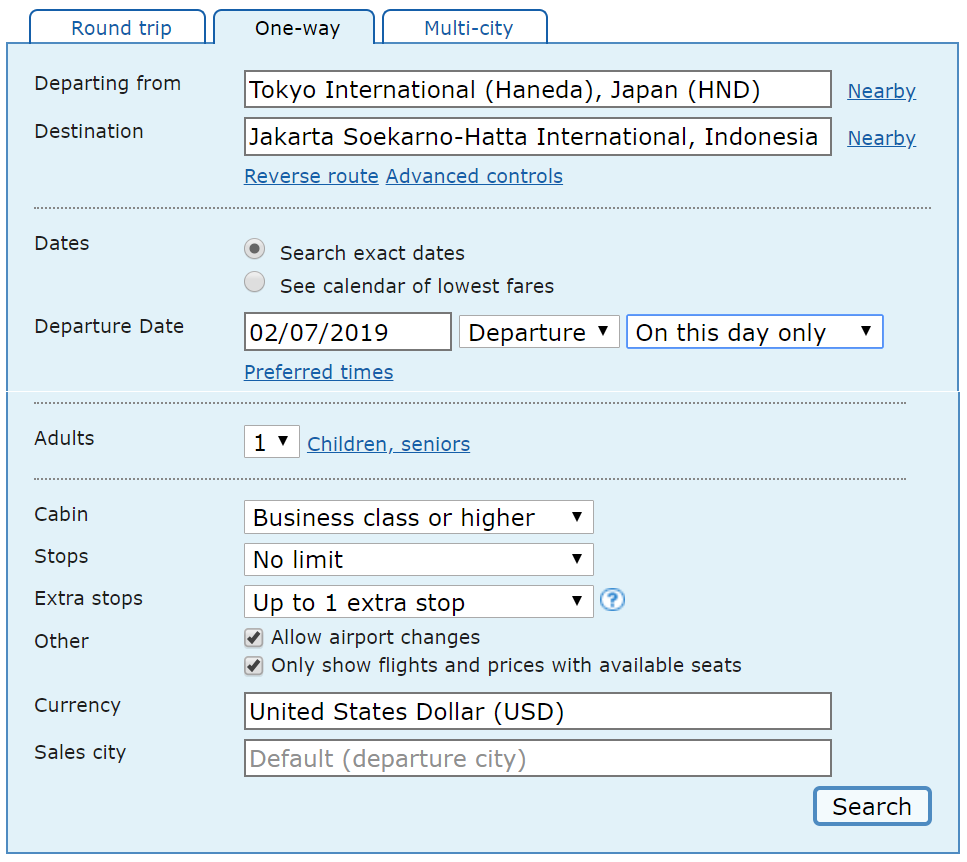
Once you find the flight that has the same routing that you wish to redeem points and miles for, you will click on the price bringing you to a page with the price breakdown and fare conditions. Anything below the base fare and above the subtotal will be your fees and taxes.
In the example above the fees and taxes for an award ticket with certain programs will total $111.20. All you have to do to find out the total for fees and taxes is to add up charges below the base fare and above the subtotal.
Here is another example of another route and what one might see for fees and taxes.
This use of the Matrix is used by Daniel and myself the most. It can save tons of time doing a quick search on Matrix for the fees and taxes versus calling the airline if the flight is not bookable online.
Price per mile
One feature that makes the Matrix amazing pricing out tickets is the ability to show the “price per mile” for a single trip. This is great if you want a number that represents the value of the distance you are flying.
To show the price per mile, you select the option to show the price per mile under the flight’s selection of the search.
Once selected you will then see the price per mile under the total price.
Calendar view
Now if we change to the calendar view, we can see a month and set the nights I would allow during the time we want to travel. For the night’s range, the difference between max and min in a range cannot be greater than seven days.
What makes the Matrix calendar view so unique is speed and view it gives compared to other calendar views. The calendar works for both round-trip and one-way searches. It searches a month later than the date set. For round-trip calendar searches, you can set the number of nights you want to spend at the destination along with the ability to set a range of nights. Do note, the difference between max and min in a night range cannot be greater than seven days.
Compared to Google Flights calendar view, Matrix has the nights range, while Google Flights doesn’t make a huge difference for round-trip ticket searches.
Time bar view
One of the most unique ways to view flight results in ITA Matrix is by selecting “time bars” at the top right of the flights results page. This view gives you a nice new perspective of when the flight is leaving, the connections, and the airline.
As you see in the picture above, the airlines are displayed above with their color-coded IATA code.An IATA code is a unique airline identity name and an example would be DL for Delta Airlines, WN for Southwest Airlines, and AF for Air France.
Viewing the time bars you can move your mouse over the flight and it will display more detailed information like the aircraft, duration of the flight, exact time, and cabin.
Individual flight view
For round-trip searches, you have the ability to select your outbound and return flights. This helps if you cannot find the combination of flights you want for your return itinerary. Other websites have this type of feature, but it’s certainly a nice feature to have.
When you are on the flights result page, you can select “individual flights” to bring up the view.
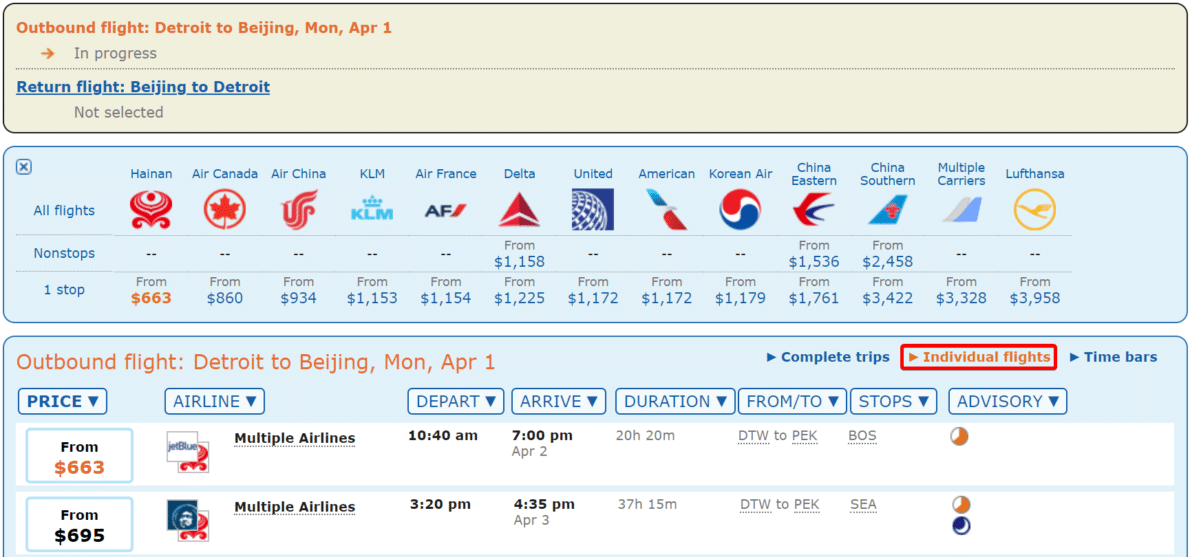
Filtering for airline alliance or airline
Only want a certain alliance or airline in the search results?
There are two ways to set these parameters. One would be at the top where it says airlines during calendar view or while viewing the flight results on the flights result page. Or there is a simpler way where you can input the alliance name as a code only showing the alliance airlines or specific airlines that you set right on the search page.
Here are the codes regarding alliances:
- Syntax: alliance code
- Example: alliance star-alliance (oneworld or skyteam could work in the place of star-alliance)
To input the code, you will need to click on “advanced controls” and type the codes into the “extension codes” box.
For specific airlines, it’s the same process, just different codes. If you’re inputting multiple airlines, don’t forget to separate airlines with a space.
Specific booking classes
Booking class, also known as fare class, are normally no big deal for the person who wants the cheapest ticket. However, for people who want to use a systemwide upgrade or earn a certain amount of miles will find booking classes important.
In ITA Matrix, one can specify booking classes by typing in the extension code of the airline you want to fly.
You will then have “f” follow indicating it’s for the fare and “bc” for booking class followed by “=” with the booking code you need. Remember if you are using multiple extension codes you must divide them with a semicolon “;” to keep it readable to for Matrix.
- Syntax: F BC=code|BC=code|…
- Example: f bc=w
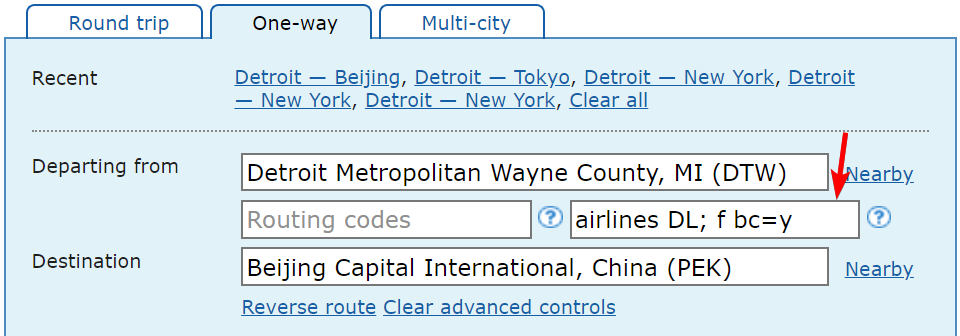
Multiple airports
If you wanted to do multiple airports, it’s also possible to use the nearby feature displaying airports within a certain radius or typing in the airport codes manually like in the examples below. This is a great feature if you are flexible with your destination.
When adding more than one airport, you must separate the airport codes with a comma.
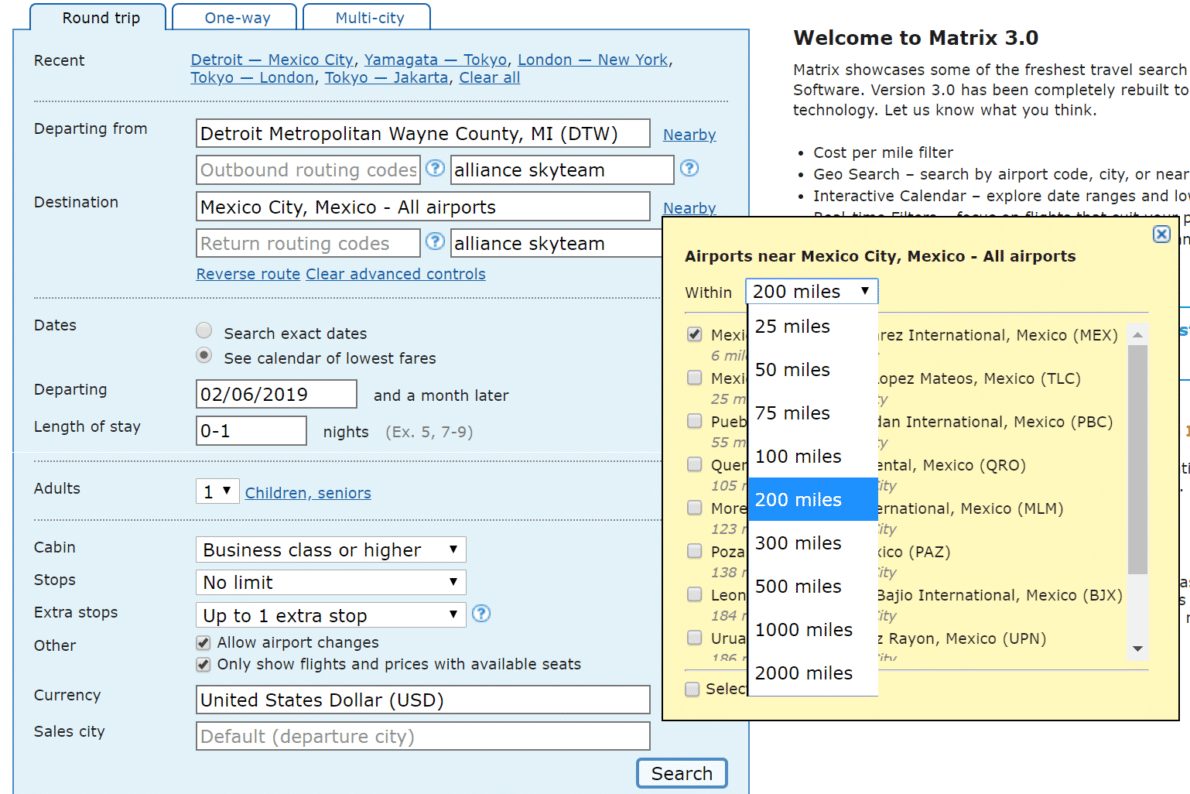
You could get pretty creative with adding different destinations. However, note that multiple destinations might turn up flights returning from a different airport than your outbound flight destination.
Finding cheap fares, specifically in business and first class
Using ITA Matrix for finding cheap fares is probably my favorite use for the software. Matrix works very differently from travel agencies, like Expedia, Orbits, Trips, etc.
See, Matrix instead works by finding the cheapest fare available, even though it’s not shown on sites like Expedia. You could think of it similarly to Google Flights, Momondo, Sky Scanner, and Kayak in the way that it finds the cheapest possible flight, but instead Matrix will usually always show the cheapest based on the airline’s current price and not what is shown on a third-party travel agency site.
Sometimes one has to call the airline or contact a travel agent to get the pricing shown on Matrix since the online prices might not be available or might have to find a unique third-party travel agency site that has the special discount fare, like checking Momondo.
Secondly, Matrix is customizable when it comes to searching for flights and the codes one can use. While other search engines have similar features, the Matrix is fast with its extension codes.
Mix cabin fares can result in cheap flights. Most of the time you can find a cheap round-trip ticket, but the one-way way ticket will result in a higher price tag. So, you could do a round-trip flight with one-way in business or first class and the other way in economy sometimes half the price.
Besides searching for unique business and first class fares by playing with the results, you can use extension codes that allows you to manipulate results or seek out certain sweet spots in fares.
The extension code that makes the specific class required you will type in the codes below:
- Syntax: +cabin code
- Example: +cabin 1
If you prohibit a specific cabin, you can use this code below:
- Syntax: -cabin code
- Example: -cabin 1
Meaning of numbers:
- First class: 1
- Second/business class: 2
- Premium economy: Premium-coach
- Economy: 3
With these codes, you can specify the class you fly, the fare code, and mix and matching codes are possible. One way is to do mix cabins for cheap one way tickets in business or first class.
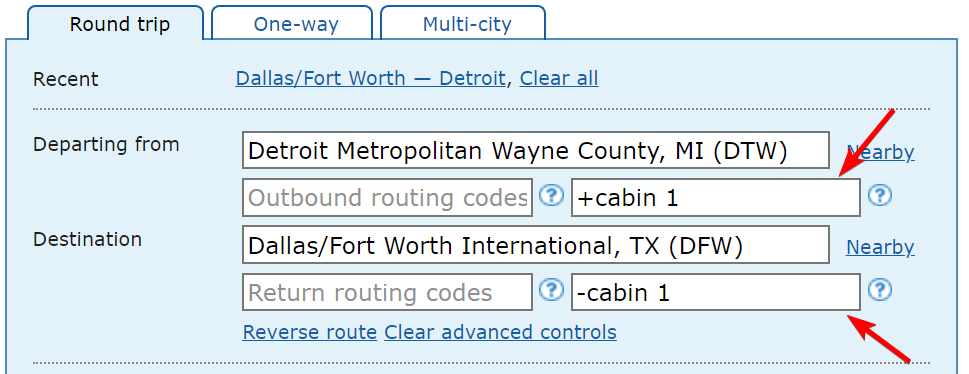
The great thing about the Matrix is how you can add more exnesion codes to force results and find possible itineriares that traditional searches cannot show. I really recommend playing with the extension codes as much as you can.
Finding fare rules easily
Finding the rules for a fare is super easy with ITA Matrix. Once you find the flight you want to book, you will select “rules” displayed next to the fares on the “itinerary” page.
Knowing the fare rules lets you know what the limitations are for the fare, how flexible it is, and fine print for the fare you want to book. The fare rules typically don’t show up on third party travel agency websites. So, being able to quickly check fare rules on another website besides the confusing airline’s own website saves a ton of time.
How to book an ITA Matrix flight
ITA Matrix is a search engine powerhouse, but if you want to book a flight that you see on ITA Matrix, then you might have to set aside some more time.
The easiest way to book the flights you find is to use a website called BookWithMatrix. It works sometimes, but it can find popular airlines itineraries in big markets. However, it struggles to find flights with niche airlines or destinations outside of North America and Europe.
If BookWithMatrix doesn’t work on finding the best flight, I recommend trying to replicate the same flight search in Google Flights, Momondo, Skyscanner, Kayak, Trip, and with the airline directly.
TIP: Before booking your flight, don’t forget to use a cashback portal that can give you back extra cash back or points. I recommend checking Cash Back Monitor.
Final word
While there are more features I could have covered with ITA Matrix, the features above are my favorite and I find the most useful. I could have covered more basic features, but I believe that would be redundant.
I hope this guide helped you see the potential of ITA Matrix and if you have any questions about one of the features or if you think I should add another feature, just drop a comment below.
Steve is a senior contributor for UponArriving and spends close to 300 nights a year in hotels while traveling the world and trying to eat as much as he can. Steve has spoken at summits like the FBZ Elite Summit in Austin. He holds top-tier elite status with almost every hotel program as a Marriott Ambassador, Hyatt Globalist, Hilton Diamond, IHG Spire, and GHA Black. Utilizing credit card points and miles, Steve takes over 100 flights per year while experiencing some of the top first class and business class cabin in the sky.


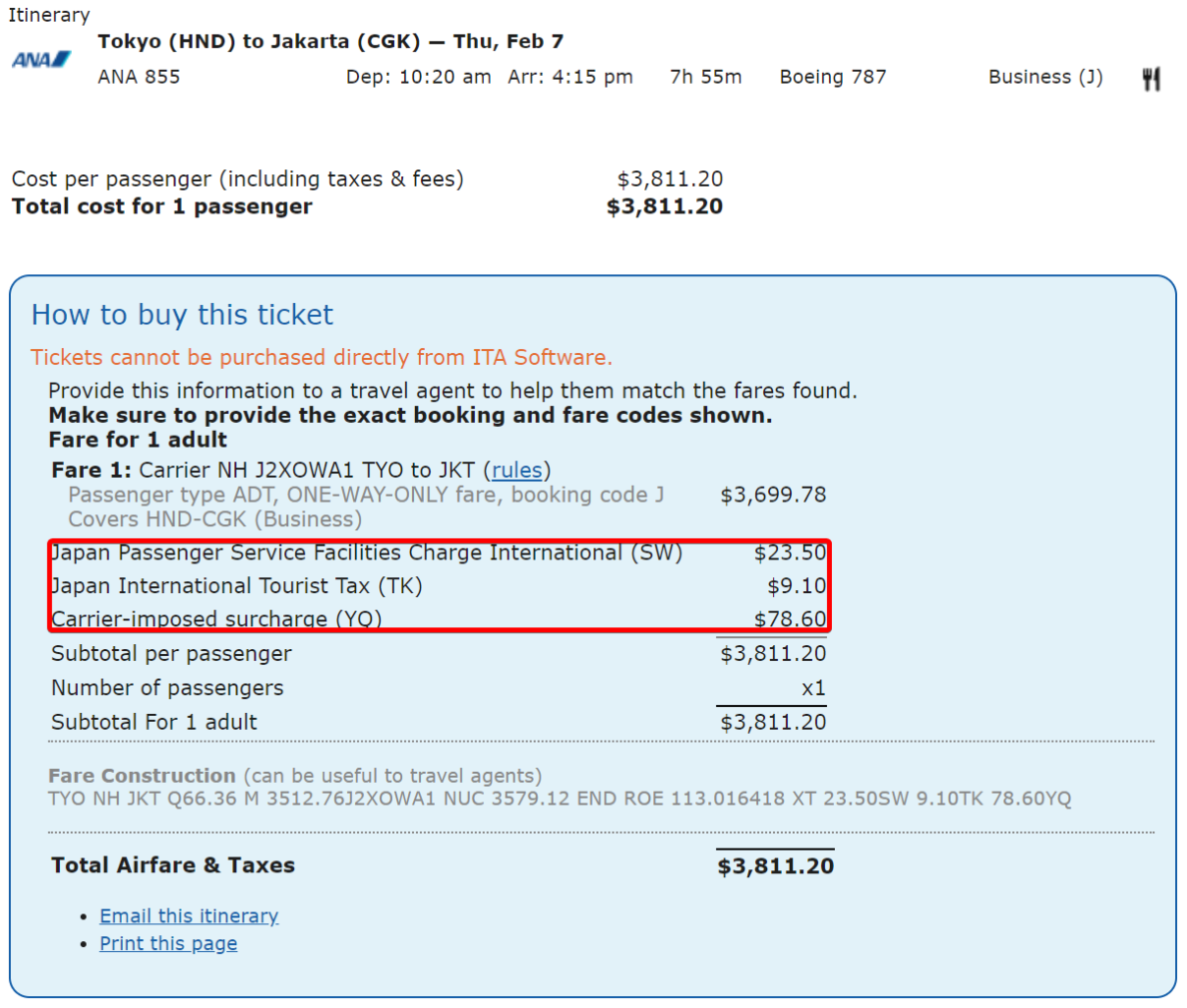
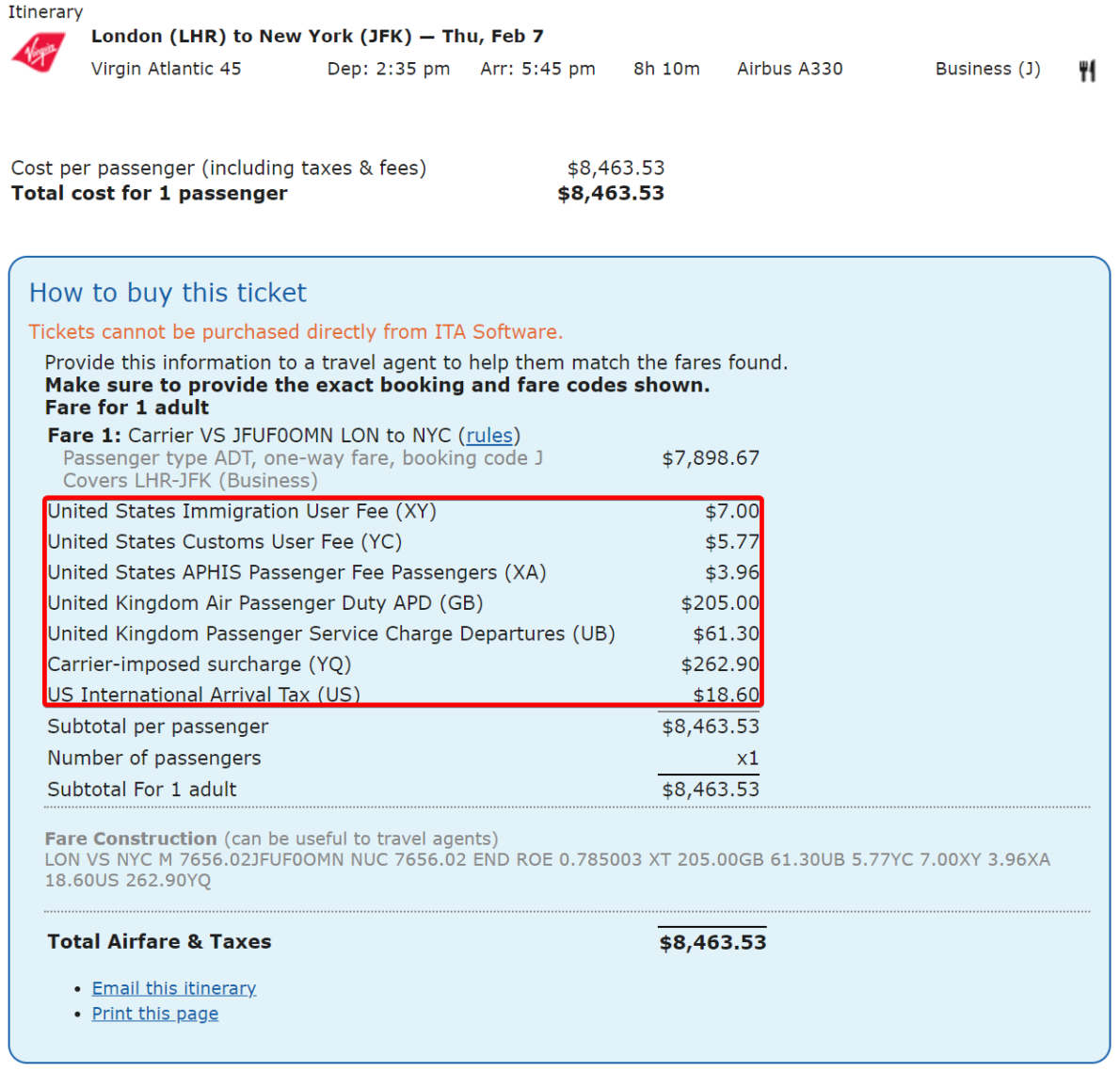
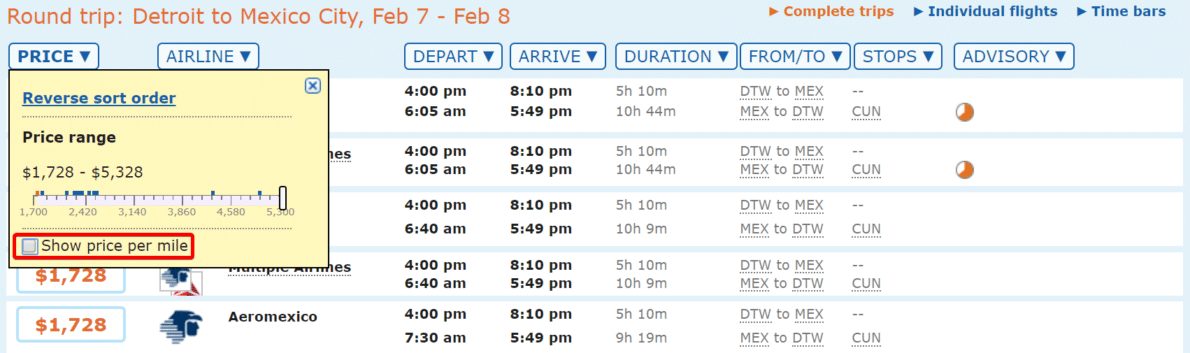
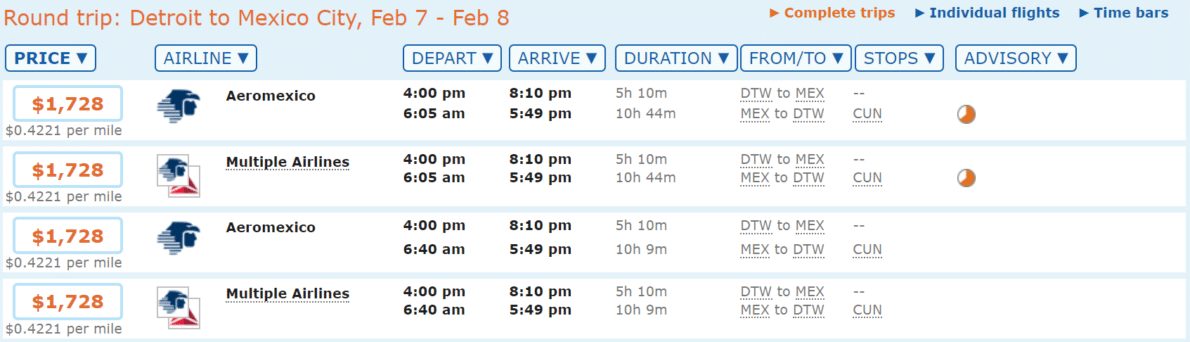
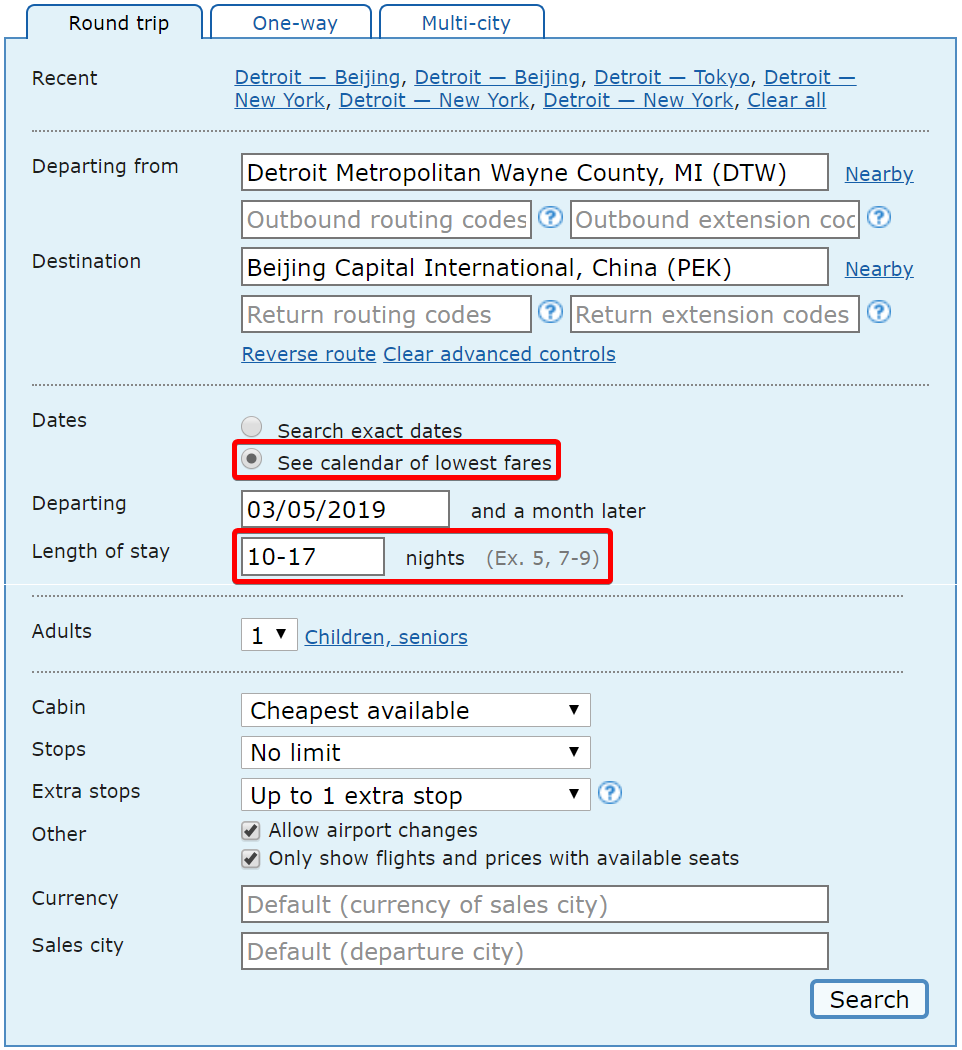

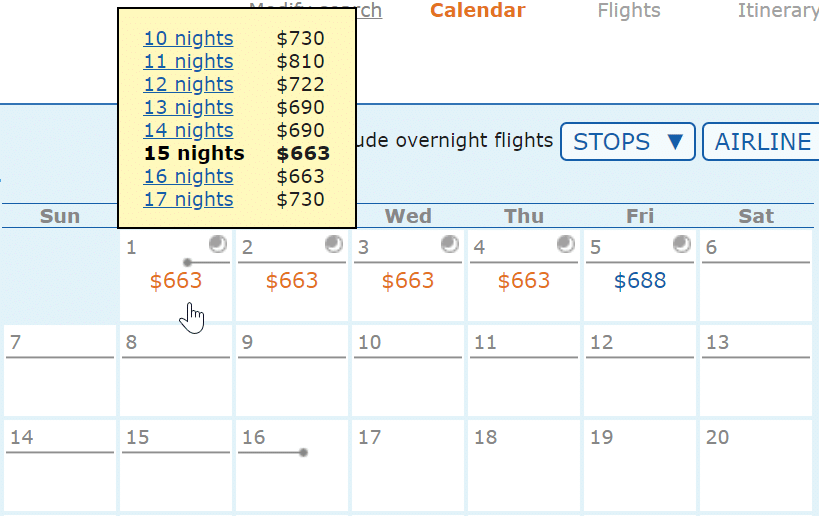
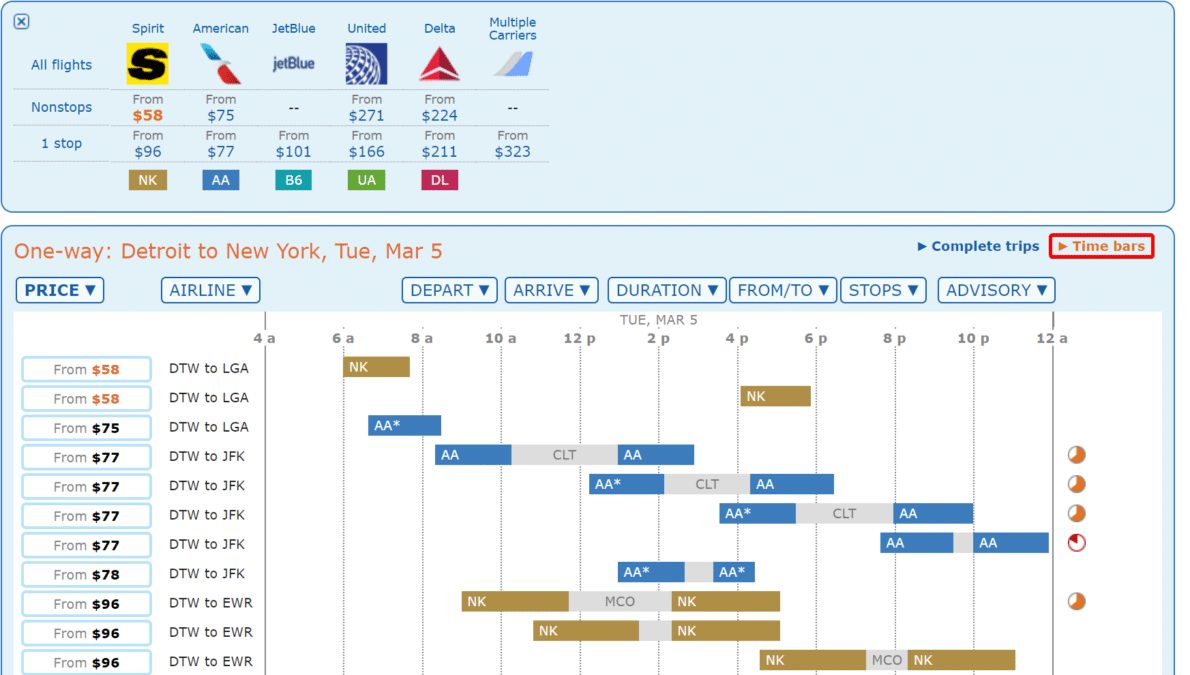
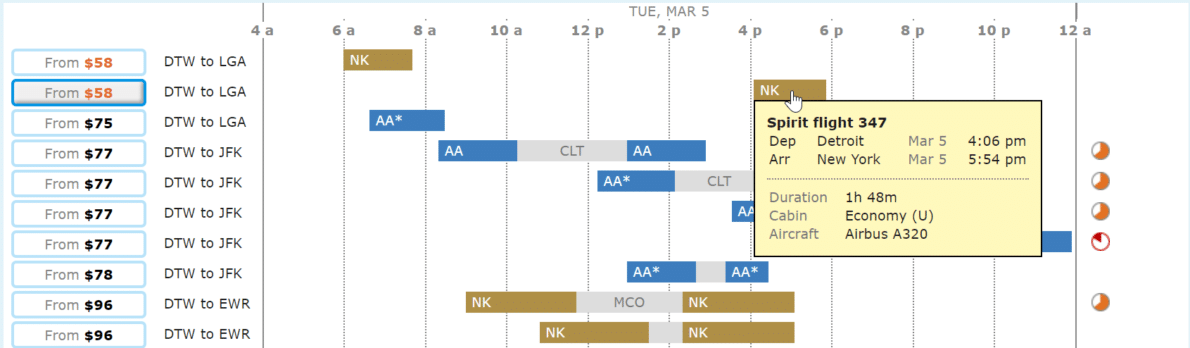
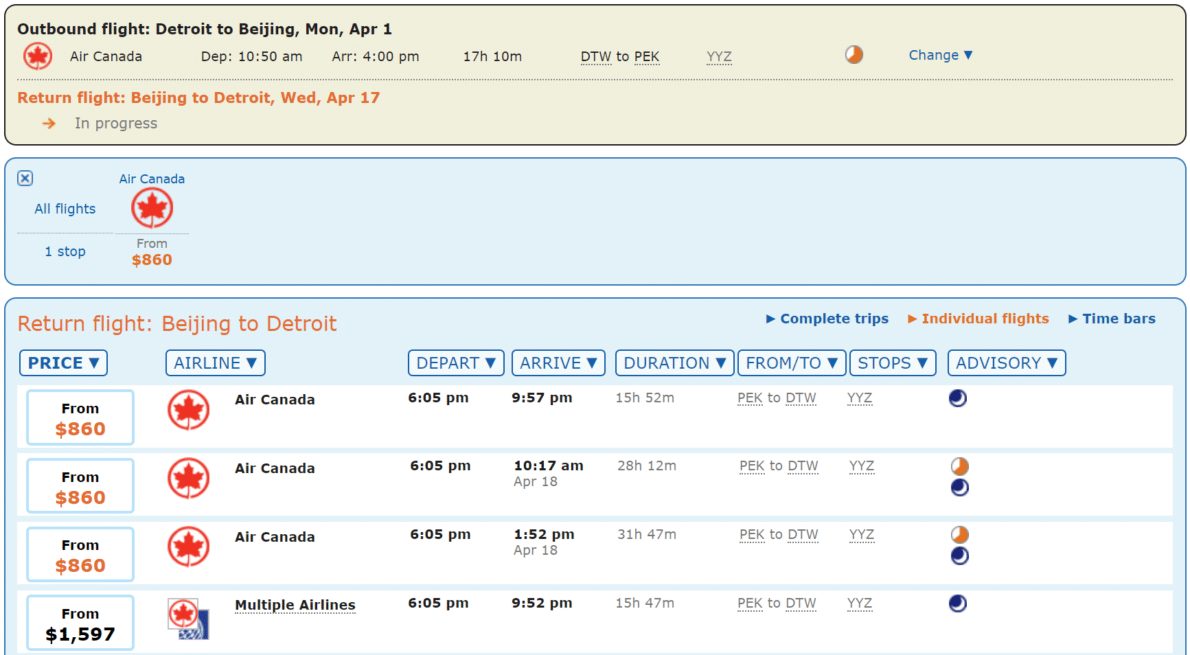
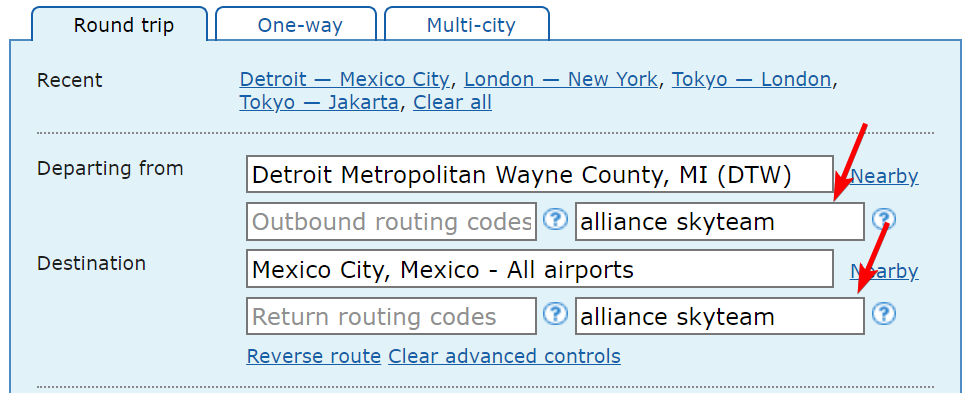
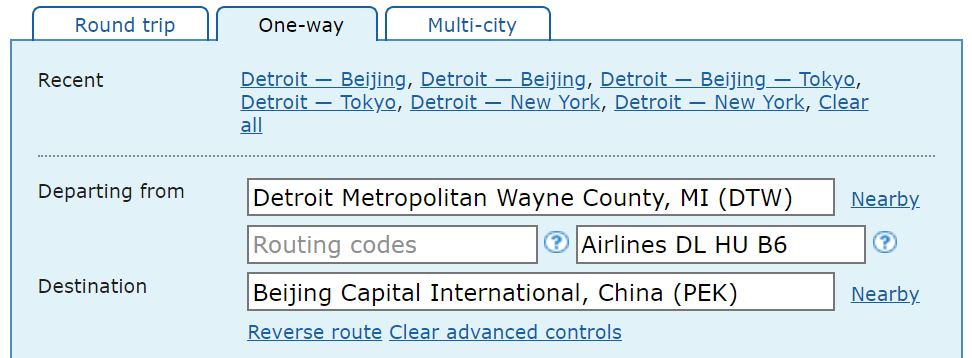
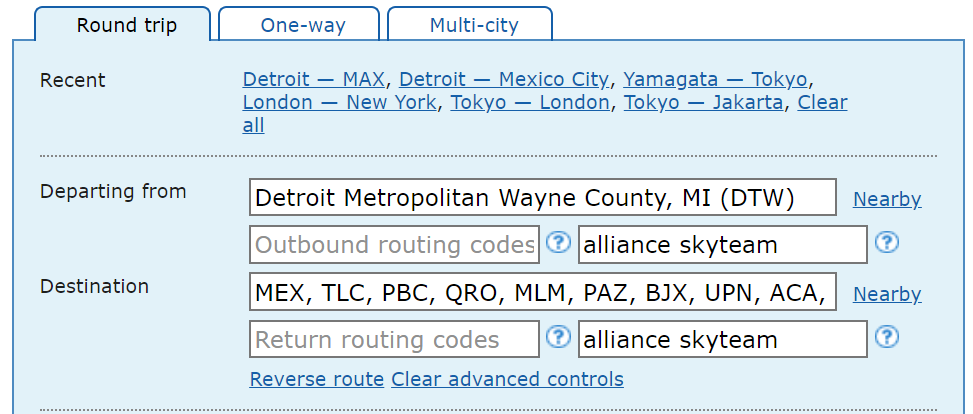
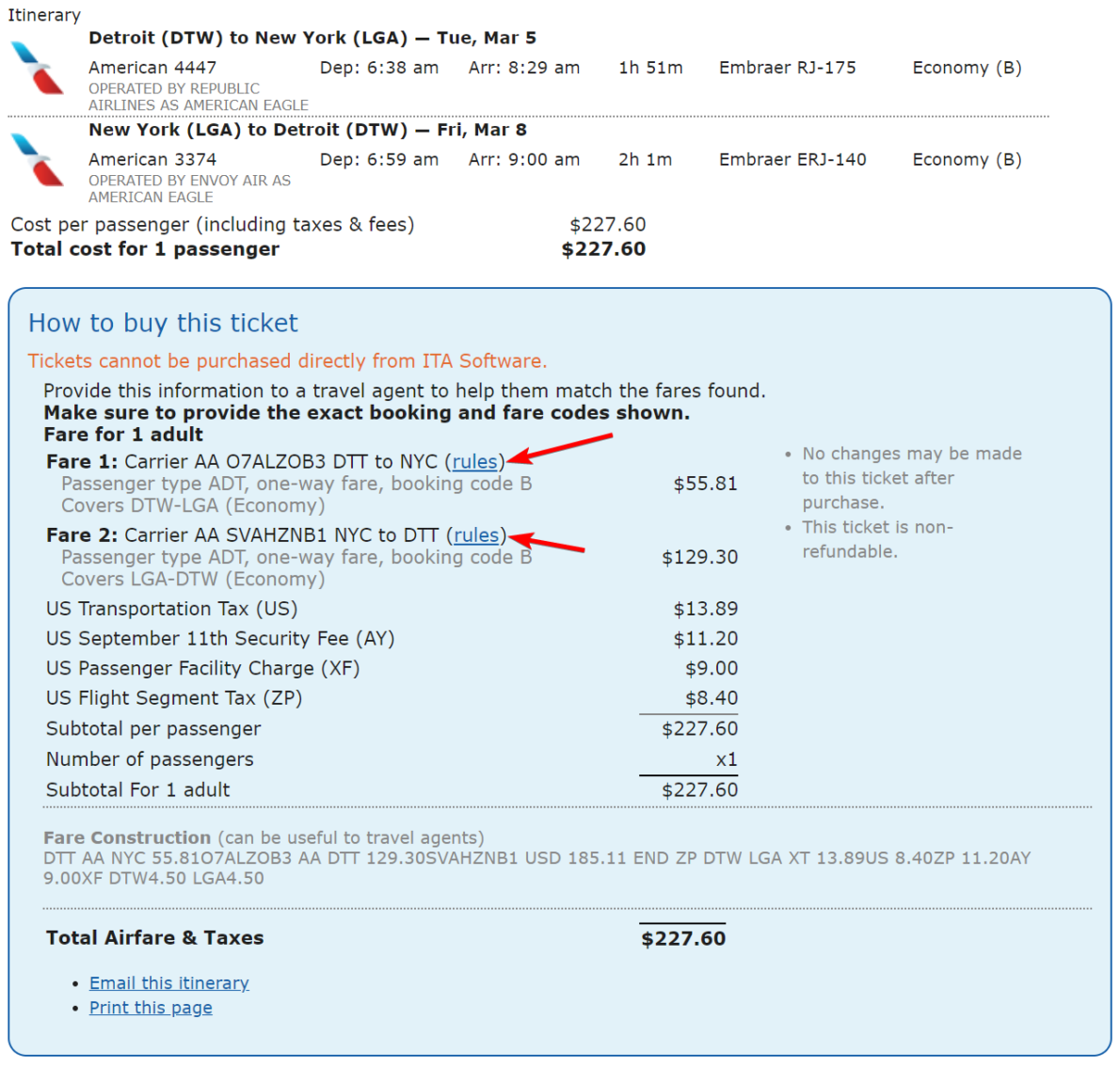
I have used Matrix to find the flight I wanted – then called Amex Platinum travel, emailed them the fare construction and had them book it.
A person’s success does not depend on his wisdom, but perseverance
A person’s success does not depend on his wisdom, but perseverance