Online Shopping portals are a great way to supplement the miles and points you are earning through credit card bonuses and bonus category spending. They are extremely easy to use, too. Here are some of ways to take advantage of portals and some things to know about them.
What are portals?
Portals are websites that allow you to earn miles for different rewards programs for making online purchases at stores you probably regularly frequent. These are stores like Macy’s, Apple, Walmart, Nike, Sears, Kohl’s, Express, Barnes & Noble, the list goes on and on.
There are portals that will earn you cash back as well, but my focus here is on the travel oriented portals. You can find a shopping portal for just about every major travel rewards program but here are some examples of the main portals:
- Aadvantage eShopping
- Alaska Mileage Plan Shopping
- Amtrak Guest Rewards
- Chase Ultimate Rewards Shopping Mall
- Delta Sky Miles
- Mileage Plus Shopping
- Southwest Rapid Rewards Shopping
Signing up for portals
You typically want to sign up for a portal that corresponds to the rewards program that you are going to be using the most. If you fly American Airlines exclusively, then it makes sense to stick to the Aadvantage eShopping portal. Or, if you’re eyeing the Southwest Companion Pass you may want to start with Southwest. Pretty simple.
Once you get to the point where you’re accumulating miles and points for different reward programs it makes sense to tap all of the programs you can. However, it’s a good idea to hold off signing-up for other programs until special sign-up bonuses are offered. Usually, these bonuses operate like mini-credit card sign-up offers, where you spend X amount of money in 30 or 60 days and you earn bonus miles. They usually will offer different tiers of earning up to a couple of thousand points.
These bonuses often coincide with back-to-school, Christmas, or other times of the year so you can try to time when you might sign-up for your next portal.
How to use the portals
Using the portals is pretty straight forward. You sign-in to the Mileage Plus Shopping Portal and then search for a store or a specific product that you want to buy. Let’s say you want to shop online at Under Armour.
You search the retail store on the portal and find a link to their store and then note how many miles you’ll earn per dollar. In the case below, there’s a special going on to earn 8 miles per dollar at Under Armour, which is a very good earning rate. (Typically, these kind of bonus rates only last for a day or two at a times so be prepared to act quickly.)
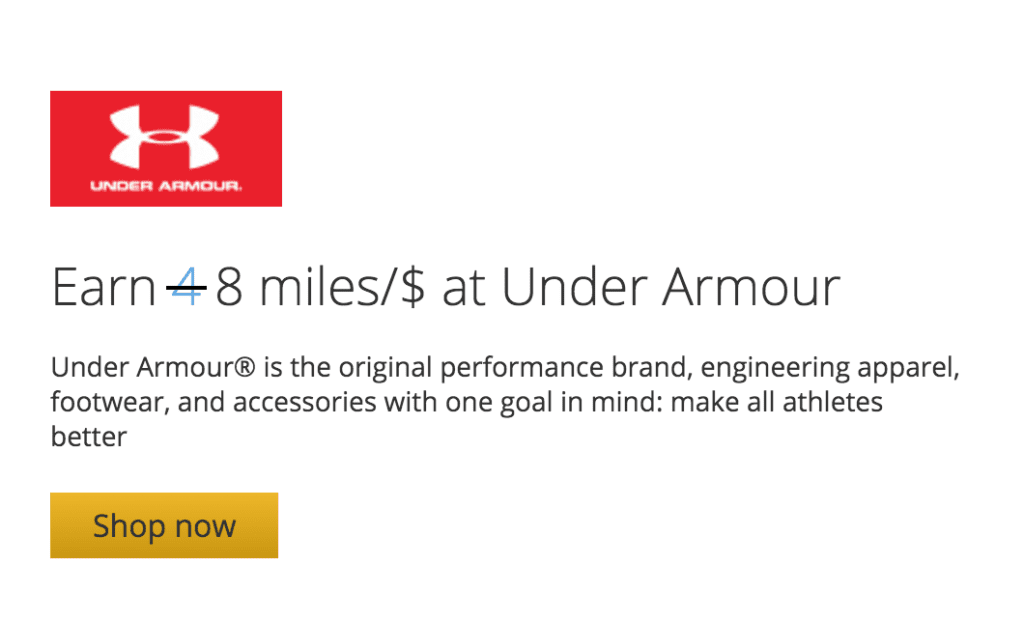
You then click on the “Shop now” button and you will be taken to the Under Armour website. You should see a screen that confirms you are being taken to the website at that time and also usually confirms the earning rate, as seen below.
Three things to always remember
There are three things that you need to always remember when clicking on an online store from a shopping portal.
Ad blockers
First, it’s very important that you disable ad blockers before even loading the portal’s website. Make sure it is disabled or you risk never earning your points. Also, it’s a good idea to clear your shopping cart on the store’s website to avoid any complications.
Promo codes may be limited
Second, most of the time, you will be limited to the promo codes and terms listed on the portal. This typically means that gift card purchases made at the store will not count. The portals often have some pretty decent coupons and promo codes to use that match or rival other publicly available promo codes so you don’t always lose out on that much. It is possible to sometimes earn the points despite violating the terms listed on the portal but don’t ever count on those points showing up.
Earning rates may vary
Third, the earning rates form the same retailers are often different for different airlines. While many of the main stores may be the same or appear to be the same, it’s often the case hat they differ by a small margin. Thus, if you’re interested in earning the highest rate, check a site like cashbackmonitor.com for your product or store to see which portal will earn you the highest rate. As you can tell from the photo below, you can also check the earning rate for cashback portals and Bank/Credit portals.
Tracking your earnings
After you check-out at the online store, all you have to do is wait for your purchase to post. Sometimes the purchase will list as “pending” within a couple of days and then will be “confirmed” soon after so that you’ll have your points within a week or two. Other times, it takes longer.
If you’re ever in doubt as to whether or not your referral to a store was logged you can always check the “recent visits” tab and it will provide you with a list of all of the stores you’ve clicked through for a specified time period.
The portals will usually require you to wait a certain amount of time before you can dispute your earnings so a lot of patience and some diligence to follow up can be required in certain instances. For disputes, they’ll usually require some information from you like order number, purchase date and amount, etc., so try to keep good records or don’t delete your emails.
Different ways to take advantage of the portals
Quick deals with little to zero spending requirements
It takes some effort to monitor the deals but one of my favorite ways to use these portals is to jump on special quick deals that require little to no spending. For example, there was just a deal where you sign up for a free version of Quickbooks and earn 700+ miles for just entering an email address. Another common deal is to sign up for subscription services like the Wall Street Journal for $1 and then cancelling your subscription after a week or so. Sometimes you’ll be grilled by customer service representatives on taking advantage of special deals, but you should still be granted your miles and points, regardless.
Bonus rates
Unless you need an item pronto, try to monitor the portals for specials that earn you bonus rates. For example, the standard earning rate might be 2 miles per dollar at Macy’s but it might jump up to 15 miles per dollar spent for one or two days. It’s hard to know when these bonuses will occur but it’s a great way to boost earning. I typically use this approach for items like cologne that I know that I’ll be purchasing soon but don’t need right away.
New Job/School shopping
When you’re in need of a new wardrobe for school or for a job, taking advantage of department stores or trendy stores like Express and Aldo, can be a great way to earn miles. With certain department stores, you can easily double or even triple dip.
For example, this past year, I triple-dipped by ordering ties from Kohl’s with my Chase Freedom® Card, so that I earned: 1) 5X Ultimate Rewards on my purchase; 2) 5 miles per dollar spent through the portal; and 3) Kohl’s Yes2You Rewards. Not bad.
There are many ways in which you can double and triple dip with these portals you just have to keep your eyes open.
Taxes
Filing your taxes with places like TurboTax can earn you a quick few hundred miles.
Wedding or engagement ring
Popular jewelry stores like Jared and Gordon’s usually offer 2-3 miles per dollar spent. If you’re going to be buying a nice rock for your partner any times soon then consider using a portal It’s a great way to to meet the minimum spend for a credit card and score a few thousand miles.
Electronic Purchases
If you’re thinking about buying a nice electronic like a DSLR camera, then consider going through a portal to maximize your earnings. I recently purchased a new Canon camera through Aadvantage eShopping and earned over 4,000 miles off that purchase! (Just be sure you’re getting the best deal on large purchases because sometimes you might be better earning cash back from a portal or using a rewards card on Amazon that earns 5-10X.)
Flowers/chocolates
If you’re going to go through a place like 1-800-Flowers you might as well do it through a portal and jump on special rates that tend to pop up around the holidays.
iTunes and Apple Products
Anytime I buy a movie, I always go through the portal to score about 2-3/miles per dollar spent on iTunes. It might not be much but it all adds up. And the Apple Store usually earns 1-2 miles per dollar spent, so if you’re up for a new MacBook or iPad, consider going through a portal for that as well.
Everyday Products
Stores like Rite-Aid allow you to earn miles buying your everyday needs you can find at your local pharmacy. Usually, if you’re offered free shipping and can take advantage of a promo code or special, you’ll be saving money, too.
Keep your points alive!
One of the best benefits of using these portals is that whenever you make a transaction it usually resets the expiration date for your miles or points for that program. Thus, you don’t have to fly or redeem rewards miles to keep your points!
These are just a few of the examples that you can take advantage of. If you’ve never used a portal you should definitely give it a try and get comfortable with utilizing them for your online shopping needs. Try to get creative and always remember to search the portals for items you’re in need of before heading out to their physical locations.
Daniel Gillaspia is the Founder of UponArriving.com and the credit card app, WalletFlo. He is a former attorney turned travel expert covering destinations along with TSA, airline, and hotel policies. Since 2014, his content has been featured in publications such as National Geographic, Smithsonian Magazine, and CNBC. Read my bio.


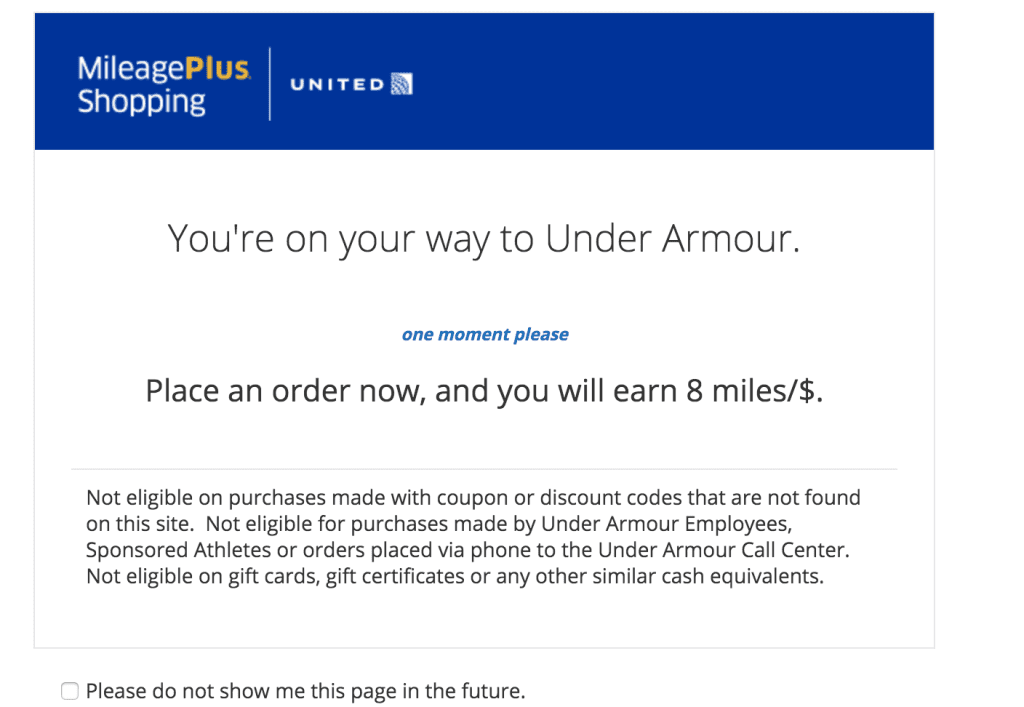
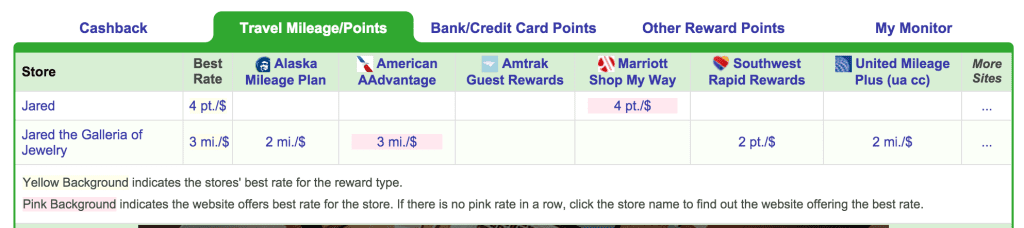
3 comments
Comments are closed.