If you stayed in a lot of hotels you’ve probably been tempted to use the convenient USB ports found in common places like your nightstand lamp, the desk area, and also on various outlets around the room.
But is it actually safe to use these outlets or are you exposing yourself to a cyber security risk?
In this article, I will take a close look to see whether or not you should use the USB ports in hotel rooms and also provide you with some safer alternatives if you would like to mitigate your risk as much as possible.
Table of Contents
Should you use USB ports in hotel rooms?
Generally, it’s a good idea to avoid plugging in your phone or tablets directly into hotel room USB ports because there is always the potential threat of “juice jacking,” which is a type of cyber attack where hackers can access your data or install malware on to your device and wreak havoc.
Tip: Use the free app WalletFlo to help you travel the world for free by finding the best travel credit cards and promotions!

What exactly is juice jacking?
Juice jacking sounds like a bully tactic in a K4 classroom but it’s actually a sophisticated hacking technique that could result in your personal data being exposed to the world.
Here’s what the FCC states:
Cybersecurity experts have warned that criminals can load malware onto public USB charging stations to maliciously access electronic devices while they are being charged. Malware installed through a dirty USB port can lock a device or export personal data and passwords directly to the perpetrator. Criminals can use that information to access online accounts or sell it to other bad actors.
The term “juice jacking” was first used by Brian Krebs in 2011 after a DEF CON event by the Wall of Sheep. At the event, they set up a charging kiosk open to the public as a bit of a proof-of-concept experiment to raise awareness about the dangers of hooking up to these public charging ports.
When the unsuspecting individuals plugged their phone into the kiosk they received a message stating:
“You should not trust public kiosks with your smart phone. Information can be retrieved or downloaded without your consent. Luckily for you, this station has taken the ethical route and your data is safe. Enjoy the free charge!”
The risks of juice jacking are really two fold: getting data taken from your phone and getting malware put into your phone (which could lead to more data being taken from your phone).
Norton states that, “If the perpetrator can transfer that data onto their device, it might be enough personal information to impersonate you or access your financial accounts.”
In addition to capturing personal data currently on your phone, hackers could also use malware to gather future data “such as GPS locations, purchases made, social media interactions, photos, call logs, and other ongoing processes.”
Related: Hidden Cameras In Hotel Rooms!? Tools To Find Them & Where To Look

How bad is the risk?
Some people speculate that the risk of juice jacking in 2021 is over blown.
They point to a lack of confirmed instances of juice jacking, believe that devices are sophisticated enough to prevent juice jacking, and just generally think that the threat is not as prevalent as others have made it out to be.
I mean, how common do you think it would be for a criminal to infiltrate a hotel and set up “dirty” USB ports to steal data from random hotel guests?
Probably not super common but it could happen.
Beth Anne Steele with the FBI office in Portland states:
“It could be the person who stayed in the hotel room three weeks before you were in there, you just don’t know. It’s best to be safe. No system or set of actions you take are 100% guaranteed to keep you safe, but the more barriers you put up the better.”
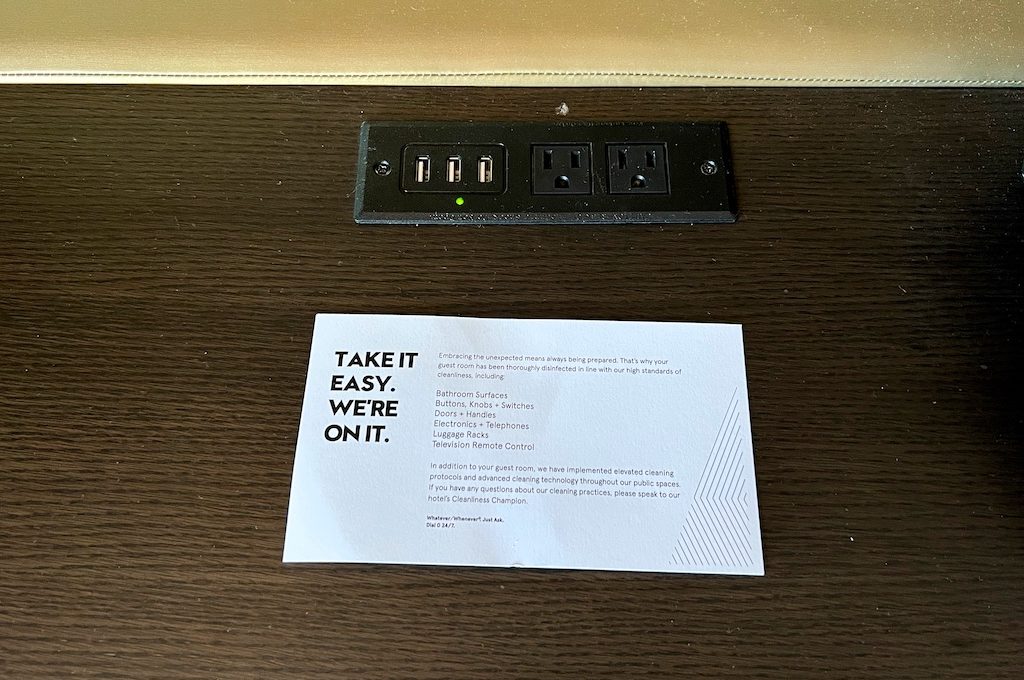
What do you have to lose?
In reality, the true risk probably comes down to what you have to lose, which could be more than you think.
If you are a high-level government employee walking around with confidential data on multiple devices then you obviously want to be extremely careful, especially when traveling internationally.
You can imagine that if the data is valuable enough, people would be willing to go forward with multiple vector attacks.
This could include rigging hotel rooms connected to a major convention center at a time when guests holding valuable data are attending events.
Executives and government officials who walk around with highly sensitive data typically have special training to know how to avoid putting the data at risk.
But what about the average citizen?
If you just have a phone with a bunch of goofy selfies and video game apps, you might be thinking what would be the big risk of someone accessing your phone?
Well, you might have more personal identifying information on your phone than you initially think. Keep in mind 50 percent of users store their personal info on their smartphones.
So the risk for you would probably be related to stealing your personal identifying information and selling it on the dark web for profit. Essentially, your identity could be stolen and you would then be forced to spend money and time trying to get everything sorted out.
Related: Is It Safe to Use a Hotel Room Safe?
Additional risks of USB ports in hotels
Another risk, while probably rare, is that a USB port could be faulty and could potentially damage your device.
You should also be careful about using USB cables that come from unknown parties.
For example, if you were to borrow a USB cable from the hotel front desk, are you confident that this cable is not being used to hack information or that it won’t damage your device?
Safe alternatives to hotel USB ports
Use your AC adapter plus original charging cable
The safest and most ideal way to charge your phone and other mobile devices is to utilize the AC adapter and the original charging cable.
This is typically a small little box that you plug directly into the AC outlet. It will usually have one USB port which will allow you to charge one device at a time, although some may have more.
If you are using the charging cable provided by the manufacturer and the AC adapter, you should have very little to worry about.
Charge only cables
When you plug a USB cable into a laptop your phone can receive battery juice but it can also transmit data back-and-forth between the phone and the laptop.
However, there are some charging cables that only allow you to charge your device and do NOT transmit data.
Basically, USB cables tend to have four wires.
Two of these wires are designed to transfer data in and out and two of the other wires are for transferring power. Charge only cables should be lacking the (D+) and (D-) wires used for data exchange, making them a little bit thinner.
USB “condoms”
USB condoms were introduced around 2012 with the “sole purpose of disallowing data connections to be passed over a USB cable.”
There are now a lot of different varieties that you can choose from and these typically are not very expensive so you can purchase them for around $10.
The drawback of these is that they can greatly increase charging time.
I’ve seen reports online of people saying that it could take up to 15 times longer for your phone to charge when using one of these.
Also, in some cases the mobile device may not charge at all.
So if you want to go to USB condom route, this is something that you may need to test out with your specific mobile device to make sure that will work.
Power strips
You can purchase a USB power station or power strip that has multiple USB ports. This is a great option if you have multiple devices relying on USB for charging.
I would suggest getting one that plugs into an AC outlet and not a USB port just to be on the safe side.
Just make sure that you are purchasing a power strip from a reputable provider because malware could be installed in these.
Battery packs
Another smart option is to simply have a battery pack. This could be an external battery pack that connects to your phone or it could just be a power bank that you can plug into it any moment.
This can help you feel better about utilizing your phone more when traveling and a lot of them are pretty light and easy to carry around.
This type of solution can be especially helpful on Airlines like Southwest that don’t have power outlets or USB ports to charge during your flight. Also, if you do a lot of outdoor activities it can be really nice to have a power bank with you on long hikes.
Avoid using other devices to charge
If you are in a hotel lobby or office area, you may want to avoid plugging your phone into one of the computers in order to charge it. You never know who may have used the machine before you and what they could have planted.
Final word
It’s not clear exactly what the risk level is of juice jacking in hotel rooms but it’s pretty apparent that even if rare, it is definitely a possible way for hackers to access your devices and wreak all kinds of long-lasting havoc.
I would recommend for travelers to avoid using USB ports in hotel rooms and other public places unless they are taking mitigation efforts like USB condoms or charge only cables.
However, I think the ideal situation is to utilize an adapter that plugs into an AC power outlet along with the original charging cable from your manufacture.
Daniel Gillaspia is the Founder of UponArriving.com and the credit card app, WalletFlo. He is a former attorney turned travel expert covering destinations along with TSA, airline, and hotel policies. Since 2014, his content has been featured in publications such as National Geographic, Smithsonian Magazine, and CNBC. Read my bio.

