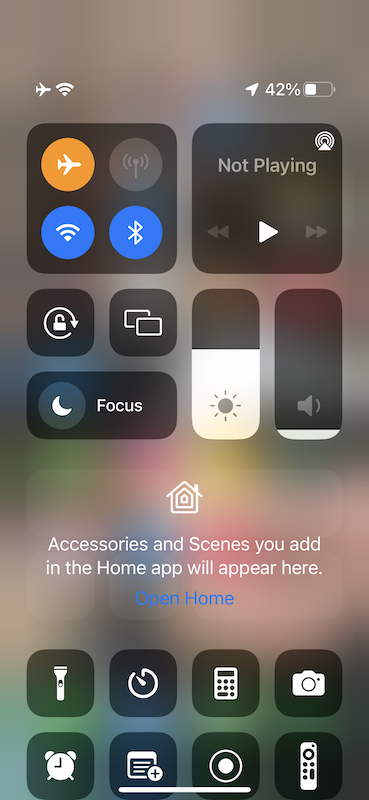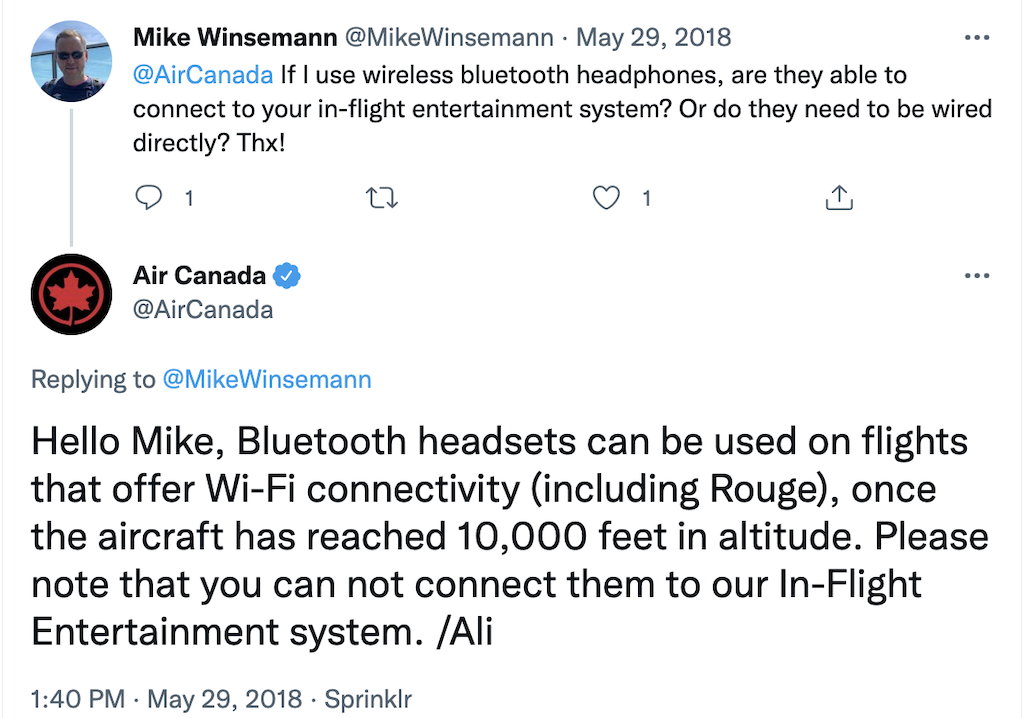It’s not always easy to pass time when you are flying, and so thousands of us rely on movies, music, and other forms of digital entertainment to help avoid boredom.
And now with technology relying on wireless connections more than ever, a lot of us have headphones like Apple Airpods that connect via Bluetooth.
But is it a problem to use these wireless headphones on a plane? Are there any rules or restrictions against using Bluetooth headphones that you should know about?
In this article, I’ll take an in-depth look at using Bluetooth on a plane and I will give you some insight into any limitations or special rules you should know about.
Table of Contents
Can you use Bluetooth on a plane?
Yes, you can use Bluetooth on a plane but you may be subject to certain restrictions and limitations. Typically, you will have to keep your device (such as your phone) in airplane mode and you may not be able to use your headphones during takeoff and landing but it depends on the airline and destination.
Tip: Use the free app WalletFlo to help you travel the world for free by finding the best travel credit cards and promotions!
Bluetooth & airplane mode
When you get ready for takeoff, you’ll be asked to put your devices like your cell phone into airplane mode.
Airplane mode will prevent your phone from transmitting signals in order to prevent interference with cell phone towers and potentially flight equipment (although that is very debatable).
When you first turn airplane mode on, it likely will disable your cellular data, Wi-Fi, and Bluetooth. You should have the option to toggle Wi-Fi and Bluetooth back on however.
And that is what will allow you to use Bluetooth on your phone during the flight.
But before you go connecting your phone via Bluetooth to your headphones or any other device, consider that you might be subject to certain restrictions.
Bluetooth airline policies
Each airline may handle Bluetooth devices a little bit differently. Below, you can find several of the common (and not so common) Bluetooth policies that you might encounter when flying.
Allowed in all phases of the flight
Some airlines seem to be okay with you having your Bluetooth headphones connected during all phases of the flight, including takeoff and landing.
Sometimes this is implicit but other times the airlines explicitly state that this is okay.
For example, Alaska Airlines makes it pretty clear you can use small portable electronic devices (PEDs) during all phases of the flight as long as they are in airplane mode.
They specifically mention “Noise-cancelling/reduction headsets” as portable electronic devices which is in line with the PED definition which includes [Opens in Doc]:
“any portable device which can electronically communicate, send, receive, store, reproduce or display voice and/or text communications.”
Tip: If you can’t ever find information on an airline’s Bluetooth device policy, it’s usually safe to assume that Bluetooth headphones would qualify as a PED and it’s not hard to find information on PEDs.
Taxi, takeoff, and landing
While some airlines will allow you to use your Bluetooth devices from the moment that you step on the flight to the second that you touch down, some airlines may restrict the use of your Bluetooth devices to certain stages of the flight.
For example, you may be prohibited from connecting your Bluetooth device during taxi, takeoff, and landing. This is the case with British Airways, who states:
All Bluetooth accessories (for example wireless keyboard, headphones, etc) may only be used during the flight but must remain switched off for taxi, take-off and landing
Other airlines like Air Canada are more specific with the restrictions and state that you can’t use them until the plane has reached over 10,000 feet.
They also mention that Bluetooth headsets are allowed on flights that offer Wi-Fi connectivity. Based on all of my research, that seems to be one of the less common restrictions.
Conflicting or unclear policies
Sometimes, it’s not so clear what the airline’s policy is.
For example, you can find reports online of people stating that Southwest does not allow Bluetooth headphones during takeoff and landing.
Unfortunately, many times these sites do not link to their source so it is very difficult to verify their accuracy.
But if you check out the Twitter responses by Southwest Airlines they only mention the need to put your phone in airplane mode.
Personally, I think that unless an airline explicitly states that Bluetooth headphones are not allowed during certain phases of the flight you can use them without issue during all phases of the flight.
You just need to remember to keep your phone in airplane mode.
In fact, I have flown several times on American Airlines, Southwest, United, and Delta, and utilized my Bluetooth headphones during takeoff and landing and never experienced any issues.
If you are in doubt it never hurts to gain some clarity by asking a flight attendant or hitting up the airline on Twitter.
Banned devices?
If you have certain items like a Bluetooth mouse or a Bluetooth keyboard, you may not be allowed to use that on the plane on select airlines.
However, once again a lot of sites that state certain Bluetooth accessories are completely outlawed do not provide sources for their information so I think these policies may be uncommon.
(I only saw policies that prohibited using these accessories when under 10,000 feet in altitude.)
One Bluetooth accessory that is almost universally not allowed to be used on a plane is a Bluetooth speaker.
A lot of airlines don’t allow you to listen to external speakers when flying.
This is because it can be extremely annoying to other passengers and there really is no reason for you not to use headphones if you want to listen to music or watch movies, TV shows, etc.
Related: Can You Make A Phone Call From A Plane?
International rules
You might run into special restrictions when flying into or out of specific countries.
For example, according to Alaska Airlines, when flying out of Mexico, “due to foreign government regulations, small electronic devices and short-range Bluetooth accessories (e.g., wireless mouse/keyboard) are prohibited from use below 10,000 feet, and must be turned off and stowed on descent into and on takeoff from Mexico.”
United Airlines also makes it clear that when flying to or from international destinations, you may not be able to use your portable electronic devices until you get above 10,000 feet.
It can be a challenge to keep up with all of these policies, especially because I would imagine that some of these will be changing as technology evolves.
But at the end of the day, if you want to stay out of “trouble,” the best advice is probably to just put your devices in airplane mode and inquire with the flight attendant when using Bluetooth headphones.
If you really want to be on the safe side then try to limit your use of Bluetooth devices to only when you’re flying above 10,000 feet, especially when flying internationally.
In-flight entertainment and Bluetooth
If you’re wanting to pair your Bluetooth headphones with the seatback TV in-flight entertainment system on the plane, you are most likely not going to be successful. At least not right now.
The good news is that some airlines are introducing ways to pair your Bluetooth headphones with their in-flight entertainment.
For example, United Airlines is doing a complete overhaul for their in-flight entertainment experience.
In addition to providing seatback screens to more passengers, they are going to introduce a way to pair your Bluetooth headphones.
Delta is on a mission to do this as well.
If you’re flying internationally, you’ll also have luck with some airlines like Emirates that allow you to pair up your Bluetooth headphones on the A380.
So while you can’t expect to connect to in-flight entertainment systems on a consistent basis right now, that trend is starting to change for the better.

If you can’t pair your Bluetooth headphones to the seatback entertainment system you still have a couple of options.
A lot of airlines allow you to access their in-flight entertainment via an app on your own mobile device. This means that you should be able to easily connect to your Bluetooth device since the sound will be coming from your phone.
You can also go old-school with wired headphones.
Airplanes often have a 3.5mm headphone jack that you can use for in-flight entertainment. You can often find this headphone jack in the armrest or sometimes located near the seat back screen.
In some situations, you may have to use headphones issued by the airline in order to connect. Usually, you can get a pair of these just by asking.
If you are seated in economy chances are you’ll be given some disposable headphones that are of very questionable quality.
However, if you were flying in business class or first class you might be able to get a nicer pair of noise canceling headphones that you can use during the flight.
TSA Bluetooth rules
If you’re wondering about getting your Bluetooth headphones through TSA, you should have nothing to worry about.
Depending on the size of your headphones, you may need to take them out of your carry-on bag or personal item so that they can go through the x-ray scanner separately similar to what you do for a laptop.
This could lead you to deal with extra scrutiny from a TSA officer but you still should not have any problems as I have gotten through airport security dozens of times with my noise canceling headphones.
Final word
On virtually every airline, you should be able to use Bluetooth to connect to your headphones during your flight.
However, some airlines impose special restrictions on when exactly you can use your Bluetooth devices and you may be limited to only using them when up in the air and above a certain altitude such as 10,000 feet.
Also, with recent changes to in-flight entertainment, more airlines are allowing you to pair your own Bluetooth headphones to their in-flight entertainment systems, making it easier than ever to comfortably listen to music and watch movies.
Daniel Gillaspia is the Founder of UponArriving.com and the credit card app, WalletFlo. He is a former attorney turned travel expert covering destinations along with TSA, airline, and hotel policies. Since 2014, his content has been featured in publications such as National Geographic, Smithsonian Magazine, and CNBC. Read my bio.