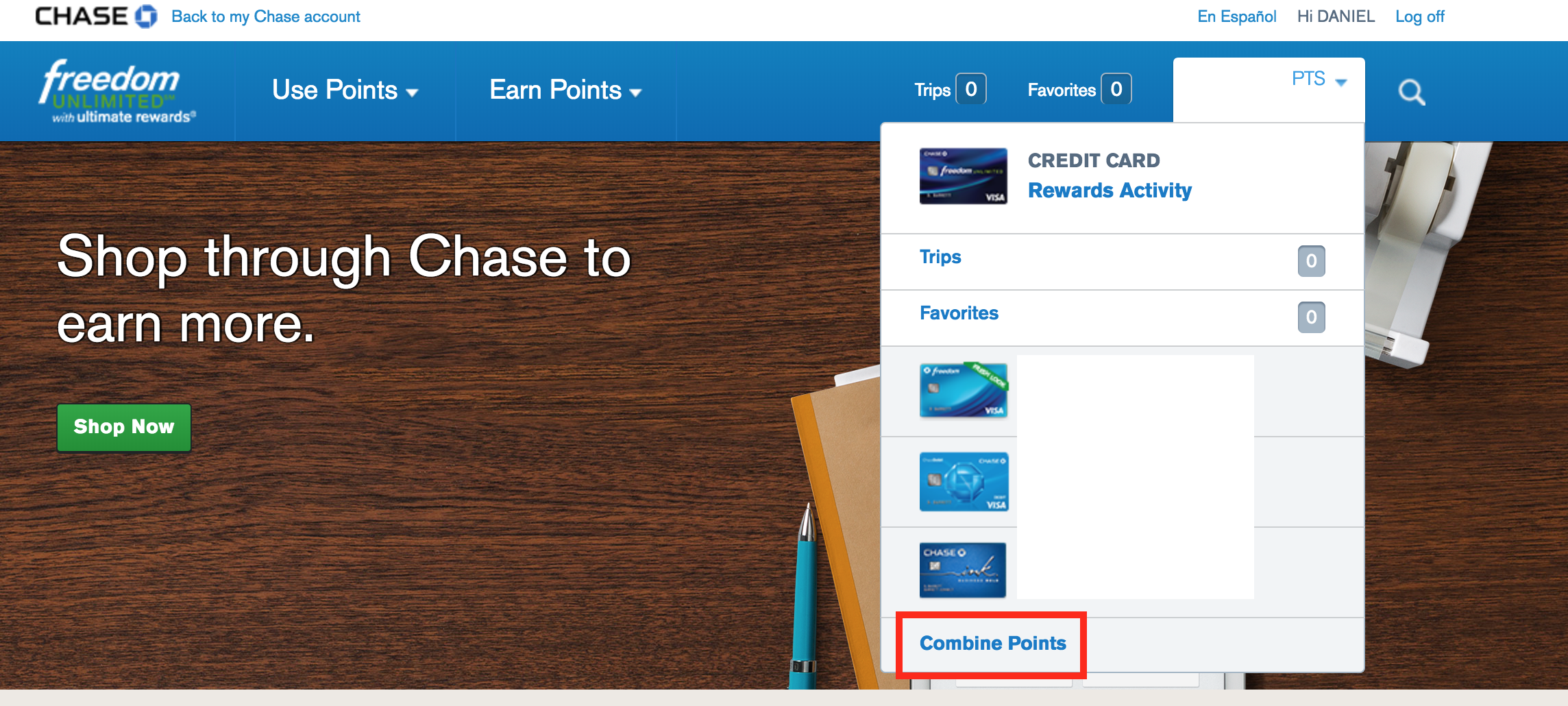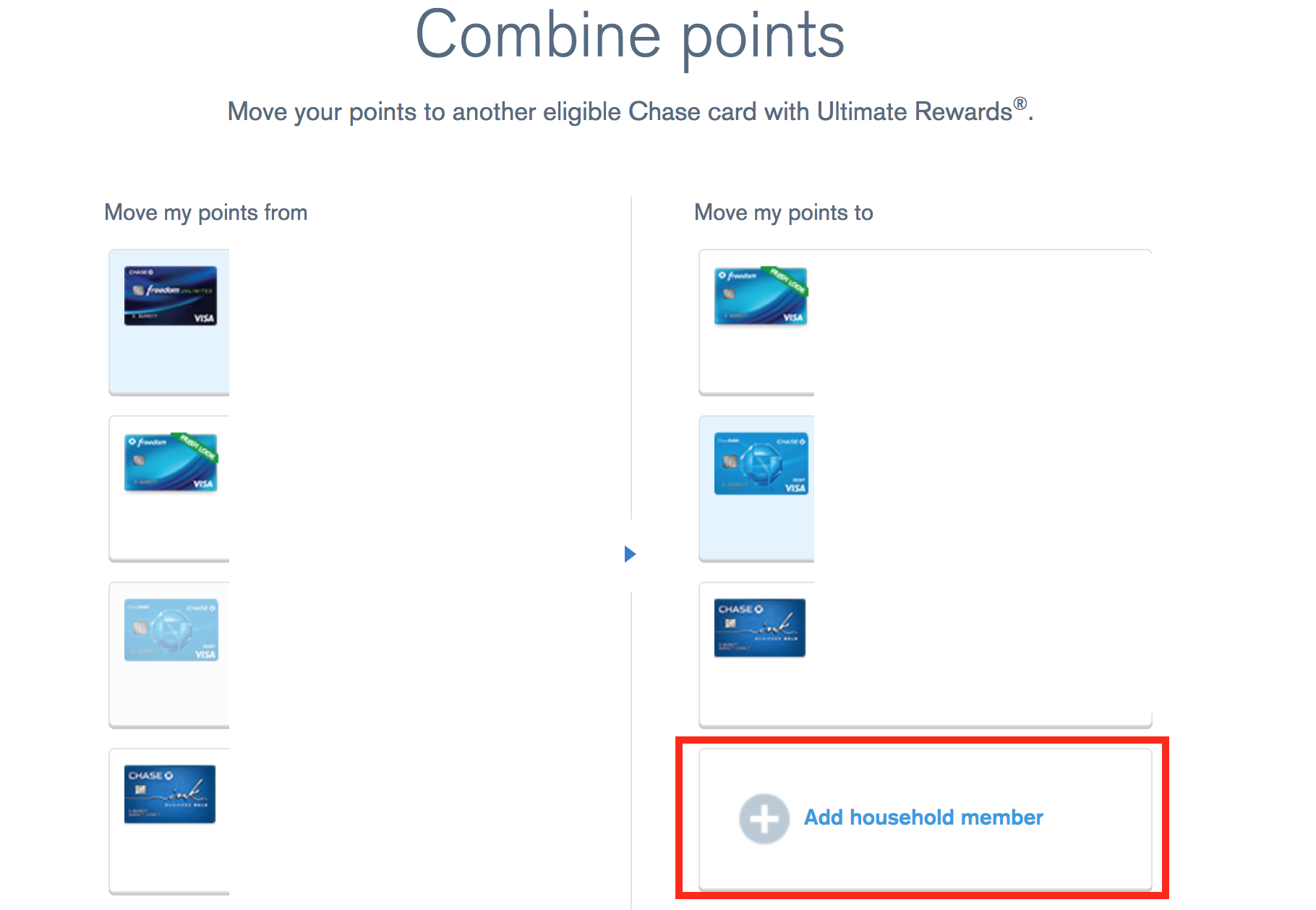Each rewards program has its own set of rules and restrictions for transferring points. If you’re relying on pooling points with a spouse or family member, it’s critical that you understand what those transfer policies are before you begin earning those much-needed points. Luckily, Chase Ultimate Rewards are pretty flexible and easily transferrable even to a spouse or family member, so long as you abide by the terms and conditions.
Update: Some offers are no longer available — click here for the latest deals!
The official terms and conditions
A good starting point when looking to transfer your points is the official terms and conditions. Here are the terms for the Chase Sapphire Preferred:
You can move your points, but only to another Chase card with Ultimate Rewards belonging to you or one member of your household.
Go to chase.com/ultimaterewards, call the number on the back of your card or visit a Chase branch to move your points.
You can’t move points to another eligible card if either account is prohibited from earning or using points at the time you attempt to move the points.
Note that there are other PDFs floating around online which provide different terms that explicitly state that you can transfer to your spouse but do not mention anything about household members.
As discussed below, these are not current. But for your reference, here is the outdated language you might come across:
Combine points with other Chase cards with Ultimate Rewards • You can move your points, but only to another Chase card with Ultimate Rewards belonging to you, your spouse or domestic partner, as applicable.
Go to chase.com/ultimaterewards, call the number on the back of your card or visit a Chase branch to move your points.
You can’t move points to another eligible card if either account is prohibited from earning or using points at the time you attempt to move the points
Here are the terms and conditions which relate to business cards, which are similar but do include the addition of an owner of the company.
You can move your points, but only to another Chase card with Ultimate Rewards belonging to you or one member of your household or owner of the company, as applicable.
Go to chase.com/ultimaterewards, call the number on the back of your card or visit a Chase branch to move your points.
You can’t move points to another eligible card if either account is prohibited from earning or using points at the time you attempt to move the points.
Again, you may find alternative terms and conditions which relate to business cards:
Combine points with other Chase cards with Ultimate Rewards: You can move your points, but only to another Chase card with Ultimate Rewards belonging to you, your spouse or domestic partner, or your joint business owner(s), as applicable. You can’t move points to another eligible card if either account is prohibited from earning or redeeming points at the time you attempt to move the points.
Which terms govern the transfers?
The terms and conditions that include language regarding members of your household are the most up to date. I know this because when you actually log-in to the Chase Ultimate Rewards portal, you see the language about transferring to a member of your household and the official Agreement includes the household member language.
This means that you can transfer points to a spouse or family member so long as they are a member of your household, or if it’s a business card they can be a joint business owner who lives in a separate household.
Note: I suggest not trying to get “creative” with your definition of “household” based on the language found at the bottom of this article.
How to transfer your Ultimate Rewards to a family member
Assuming your family member is a member of your household, you just need to follow the following easy steps to complete a transfer to them.
To initiate the transfer, simply log in to your Chase account online and click on the Ultimate Rewards tab. Once there, click on the arrow in the box in the top right corner with your points to bring up the menu option to combine points. Near the bottom, you’ll see where it says to “Combine Points.”
Once you click combine points, you’ll be taken to a new menu titled “Combine Points” where you can select the card you are transferring your points from and where you can add a recipient. The menu should look like this:
You can add up to four cards but only one household member or joint business owner. You’ll need to enter the recipients account number (which is their credit card number) and also their last name. Once they are added, you will be able to transfer your Ultimate Rewards to them and after you initiate the transfer it should be processed instantly.
Can you move points back?
If something comes up and you need those points back in your account. Just repeat the process above but reverse the flow of the points and your points will be right back in your account.
Transferring Ultimate Rewards to family members’ travel partners
In addition to transferring Ultimate Rewards to other members of your household, you can also transfer your points to the loyalty accounts of other household members. For example, this means that you can transfer your Ultimate Rewards to the United Airlines account of a member of your household.
The catch is that the recipient also needs to be an authorized user of that card.
As a reminder, you need to be transferring points from one of the following cards and have an authorized user on that card in order to transfer points to that authorized user’s loyalty account:
- Chase Sapphire Preferred®
- Chase Sapphire ReserveSM
- Ink Bold®
- Ink Plus®
- Ink Business PreferredSM
- Chase Corporate Flex card
- J.P. Morgan Palladium card
- J.P. Morgan ReserveSM card
- J.P. Morgan Select card
Transfer glitches
Sometimes the transfer may not go through for various reasons. I suggest calling in if you have any difficulties. Also, if the person you’re trying to transfer to already has someone else listed as a household member, it’s possible that the transfer won’t work so they might need to remove whoever they have as a household member and either leave it blank or add yourself. (This is what happened to me once and the Chase reps weren’t able to figure it out.)
A word of warning
When it comes to transferring points, Chase is one bank that you don’t want to mess around with. They are known to crack down on people transferring points in violation of their terms.
Their terms read:
You can move your points, but only to another Chase card with Ultimate Rewards belonging to you, or one member of your household.If we suspect that you’ve engaged in fraudulent activity related to your credit card account or Ultimate Rewards, or that you’ve misused Ultimate Rewards in any way (for example by buying or selling points, moving or transferring points with or to an ineligible third party or account, or repeatedly opening or otherwise maintaining credit card accounts for the sole purpose of generating rewards) we may temporarily prohibit you from earning points or using points you’ve already earned. If we believe you’ve engaged in any of these acts, we’ll close your credit card account and you’ll lose all your points.
Thus, I suggest not trying to tempt Chase and just abide by their rules when it comes to point transfers.
Final word
Overall, the process is pretty straight forward to transfer your points to a spouse of family members. If the occasional glitch does arise, just call in or send a secured message to request for Chase to process your transfer. As long as you abide by the terms and conditions, you shouldn’t have anything to worry about with these transfers.
Daniel Gillaspia is the Founder of UponArriving.com and the credit card app, WalletFlo. He is a former attorney turned travel expert covering destinations along with TSA, airline, and hotel policies. Since 2014, his content has been featured in publications such as National Geographic, Smithsonian Magazine, and CNBC. Read my bio.