It’s probably way easier than you think to get credit card details like your account opening dates and product change dates. In this article, I will break down how you can get all your details in two steps. If you are new to WalletFlo, this article will help you get started very quickly!
Table of Contents
Step one: Round up your banks
The first step is to figure out what banks you have cards with.
Many people may only have a couple of credit cards so this will not be difficult to do.
If you have a handful of cards from different banks simply round up all of your active credit card and then organize them by bank.
If you don’t know what banks you have cards with then scroll down below and see how you can view that information easily with your credit report. (You can view your credit report for free and it will not affect your credit score.)
Step two: Get your account details
Once you have a list of the different banks you have cards with, now you need to contact those banks and get your details like your account opening dates, product change dates, and find out whether or not you are an authorized user.
Call the number on the back of your card
The quickest and easiest method to get your details would be to call the number on the back of your credit card. Tell the bank agent that you are trying to update your records and that you want to know your account opening date.
If you are already signed up for WalletFlo then I would input the details into your profile as they tell you them (just click add new card). Otherwise, you will want to make a list in a word document or spreadsheet probably.
If you have multiple cards with that bank then tell them you want to get all of the account opening dates for all of your cards with that issuer. Most banks should be able to happily tell you this information and it should not take long either.
I would also request for the credit limit for all of your cards although you should be able to always view this online. If you have downgraded or upgraded cards (product changed) then you can ask them to provide you with those dates as well.
Secured message
Many banks like Chase and Citibank allow you to send a secured message. In this message, you could simply state your request that you want to know all of your account opening dates and they will be able to help you. Also, if you are in search of product change dates, you can also request those as well.
The benefit to doing this is that you will have a written record of your dates. The drawback is that you will have to wait for them to respond which can take up to 24 hours or longer.
Chat
Some banks offer a chat service like American Express. You should be able to get any card details you want from them via chat such as your account opening dates, product to change dates, and even close dates. This is a great way to go because you get a written record and you get your dates quickly.
How to use your credit report
Another way that you can find all of your account details is by utilizing your credit report.
You could simply visit a website like CreditKarma and create an account if you have not already. It does not take very long to create an account and once you do, you will be able to instantly view your accounts.
When you login, click on accounts and then you will see a breakdown of all of your accounts based on the issuer.
Note that your credit report will not show you the name of your specific credit card. You will only be able to see that you have a card from a certain bank and that bank name might appear a little differently than you would expect. For example, Chase will show up as “JPMCB CARD SERVICES.”
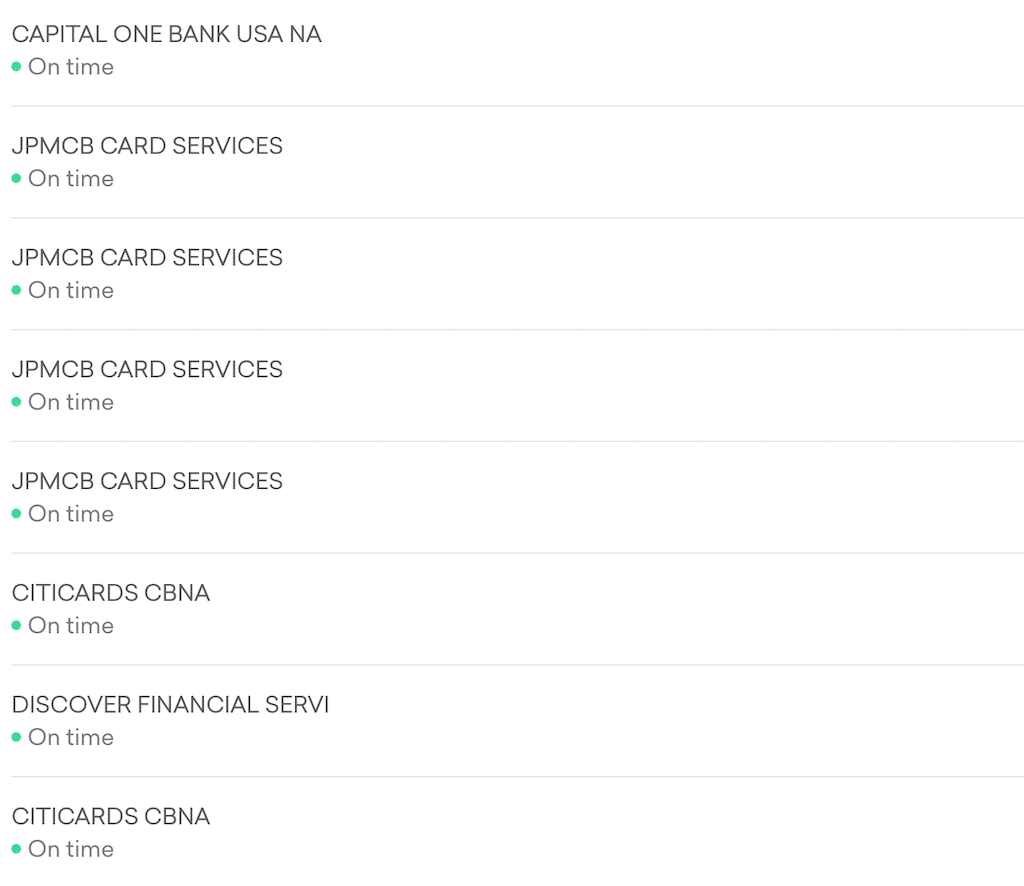
This is why I recommend contacting your issuer to get information if needed. When you contact your bank you can get specific details for each of your cards without having to remember or figure out which account belongs to which card.
Account opening dates
You can find your account opening dates in CreditKarma by simply clicking on an account.
Note that if you use other credit reports, it is possible that they might date your account to the beginning of the month regardless of what day within that month that you opened it. Therefore, If I was going to use a credit report for this information, I would simply use CreditKarma. It will show you the exact date as shown below.
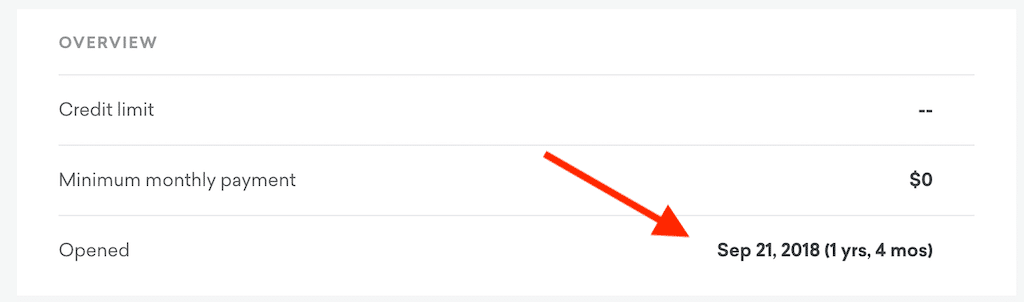
Your credit report can be very helpful for finding other details for WalletFlo.
Authorized user accounts
For example, if you need to verify whether or not an account is an authorized user account, a credit report from CreditKarma can do this for you. Simply click on an account and you will see those details.
WalletFlo is smart enough to factor in your authorized user status for application rules so adding those details will give you the most accurate guidance.
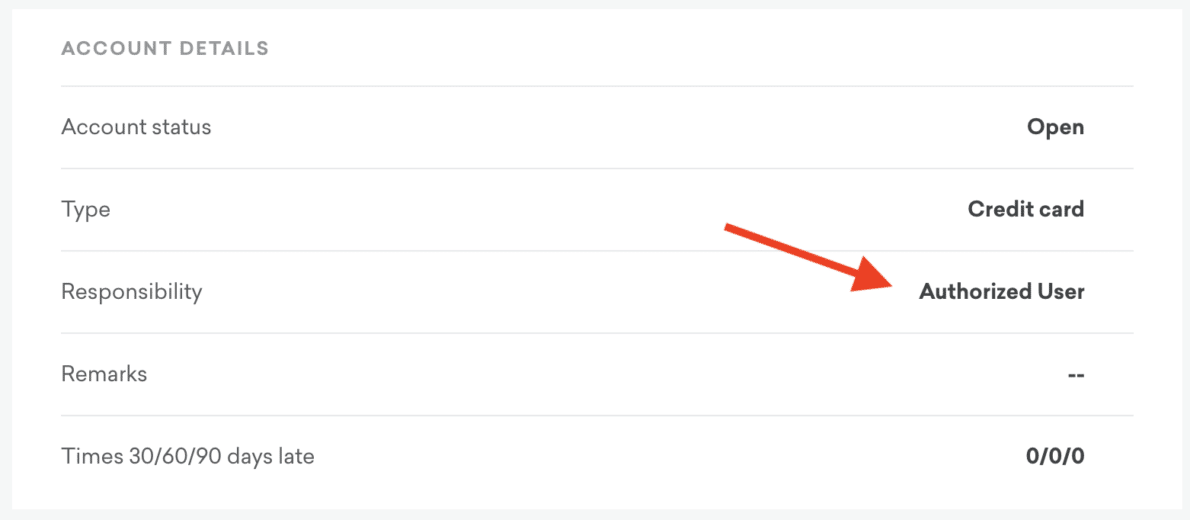
Closed accounts
You can also view all of your closed accounts in CreditKarma, which is another very important detail to add since that can affect your eligibility.
Product change dates
CreditKarma will not show you your product change dates. It’s possible some banks do things differently but all of my banks I have dealt with do not send a new account opening date to the credit bureaus whenever I product change a card. This means that if you want your product change dates you need to contact the bank directly. So once again that is another reason I recommend just calling the number on the back of your card for details.
Your checklist
These are the details you want to ask about:
- Account opening dates
Here are additional details you can request:
- Credit limits
- Authorized user status
- Product change dates
- Closed account dates
You could also ask about what date you received your bonuses for your cards, although that information is currently not required for WalletFlo.
Final word
Overall, it is not very difficult to get your account details. All you need to do is contact your bank and to be prepared to ask them for specific details.
Daniel Gillaspia is the Founder of UponArriving.com and the credit card app, WalletFlo. He is a former attorney turned travel expert covering destinations along with TSA, airline, and hotel policies. Since 2014, his content has been featured in publications such as National Geographic, Smithsonian Magazine, and CNBC. Read my bio.


Ow can I do it I don’ t know